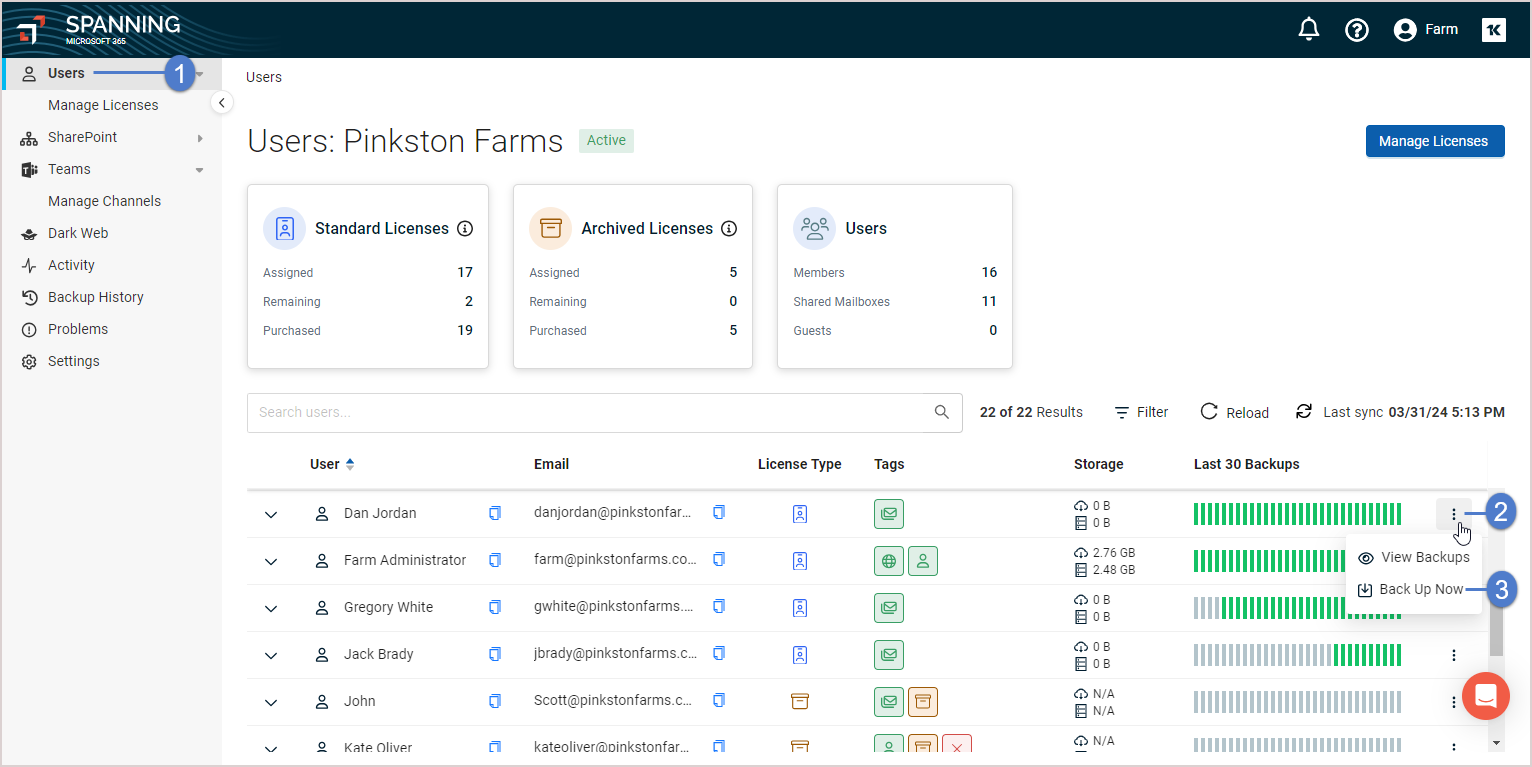In addition to the daily automated backups Spanning runs to protect your data, an on-demand backup can be initiated whenever you like. To perform an on-demand backup, follow these steps: