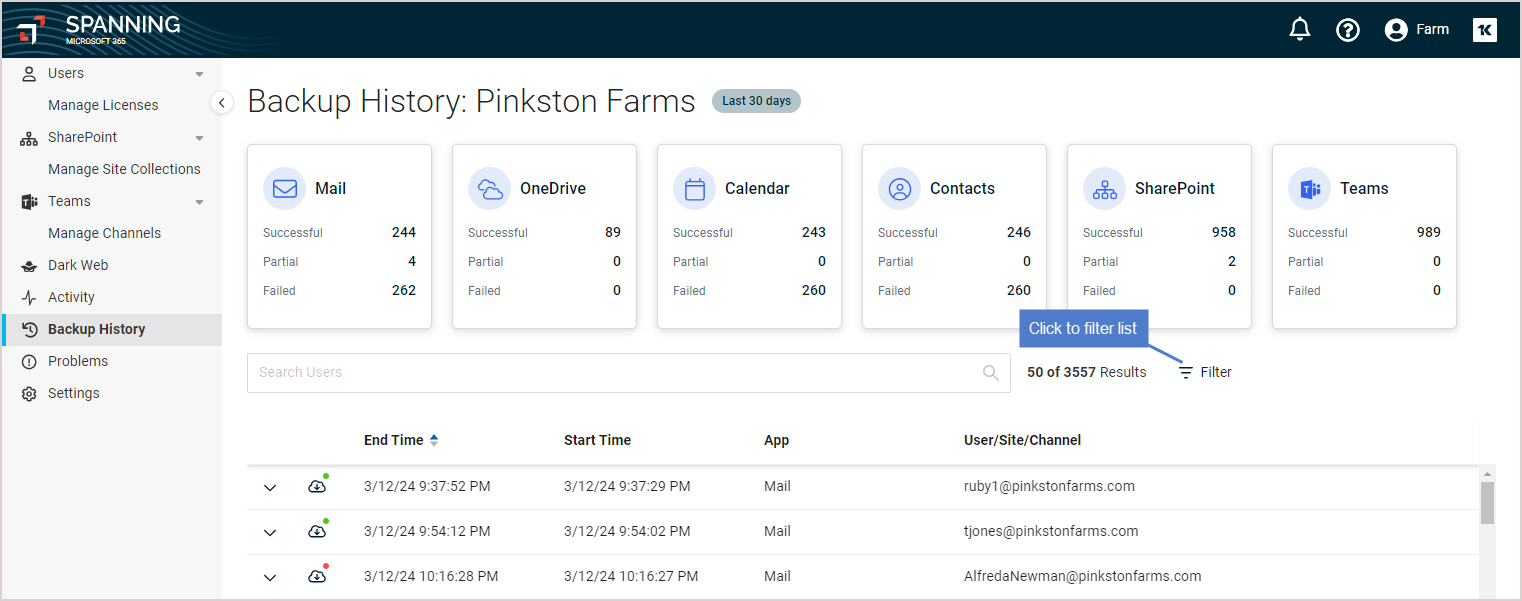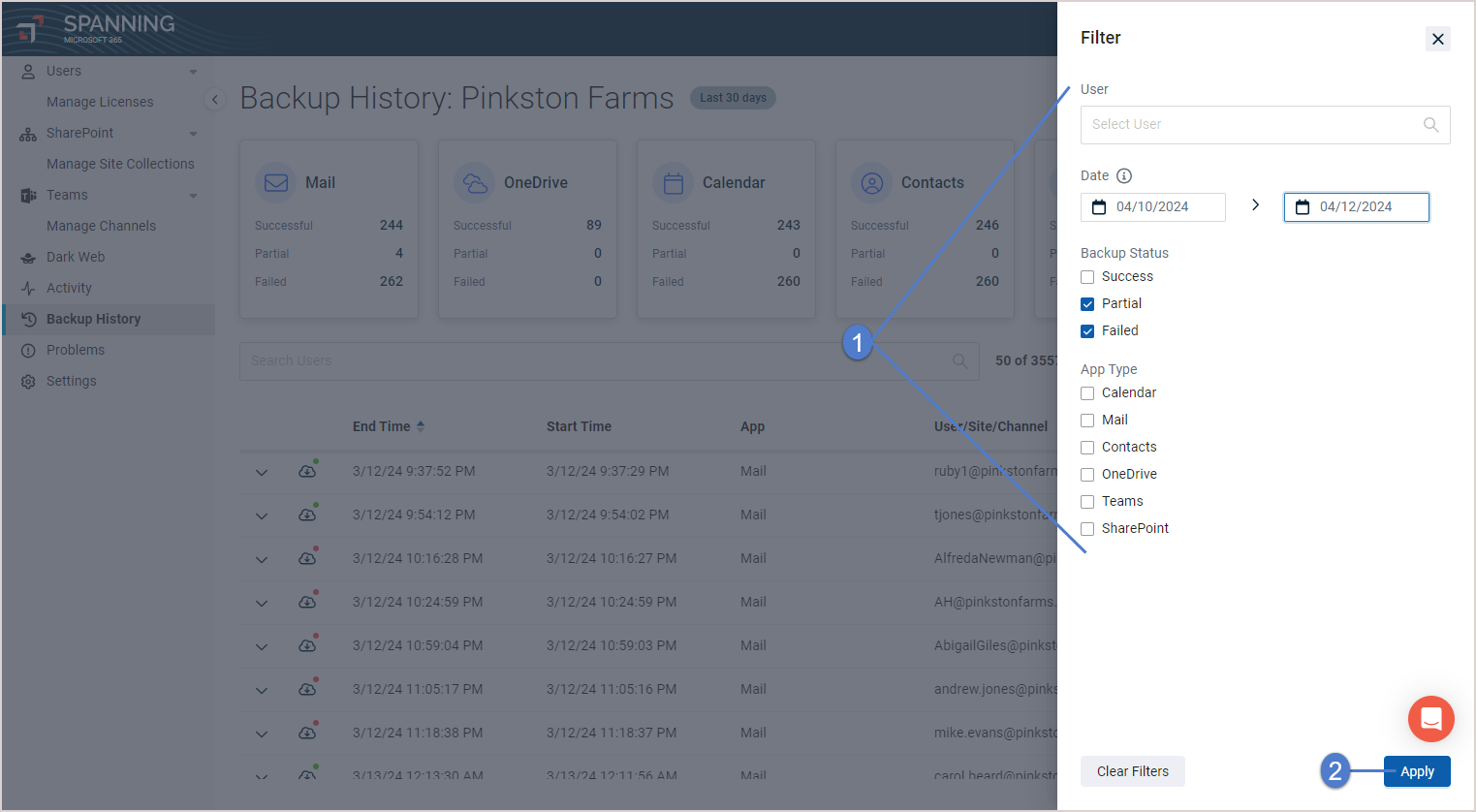Use this procedure to view the backup history of all active Spanning users in your tenant:
- Log into your Spanning Backup for Microsoft 365 account as an admin user.
- Click Backup History. Tiles at the top of the page provide summary information by backup type. A list of backups that completed over the last 30 days displays below:
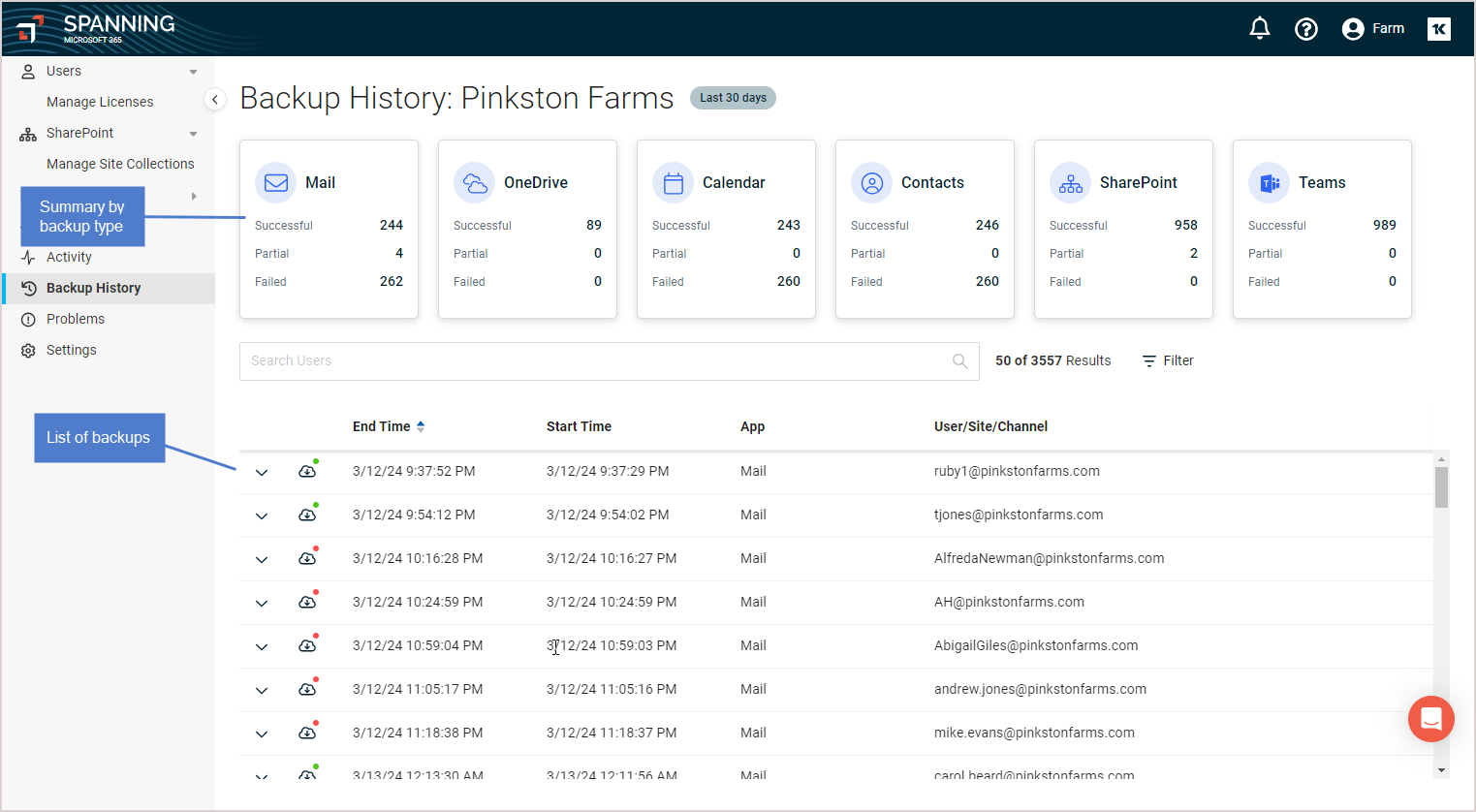
- (Optional) Click a backup to view details. If there are errors, you can click View Problems to view additional information on the Problems page.
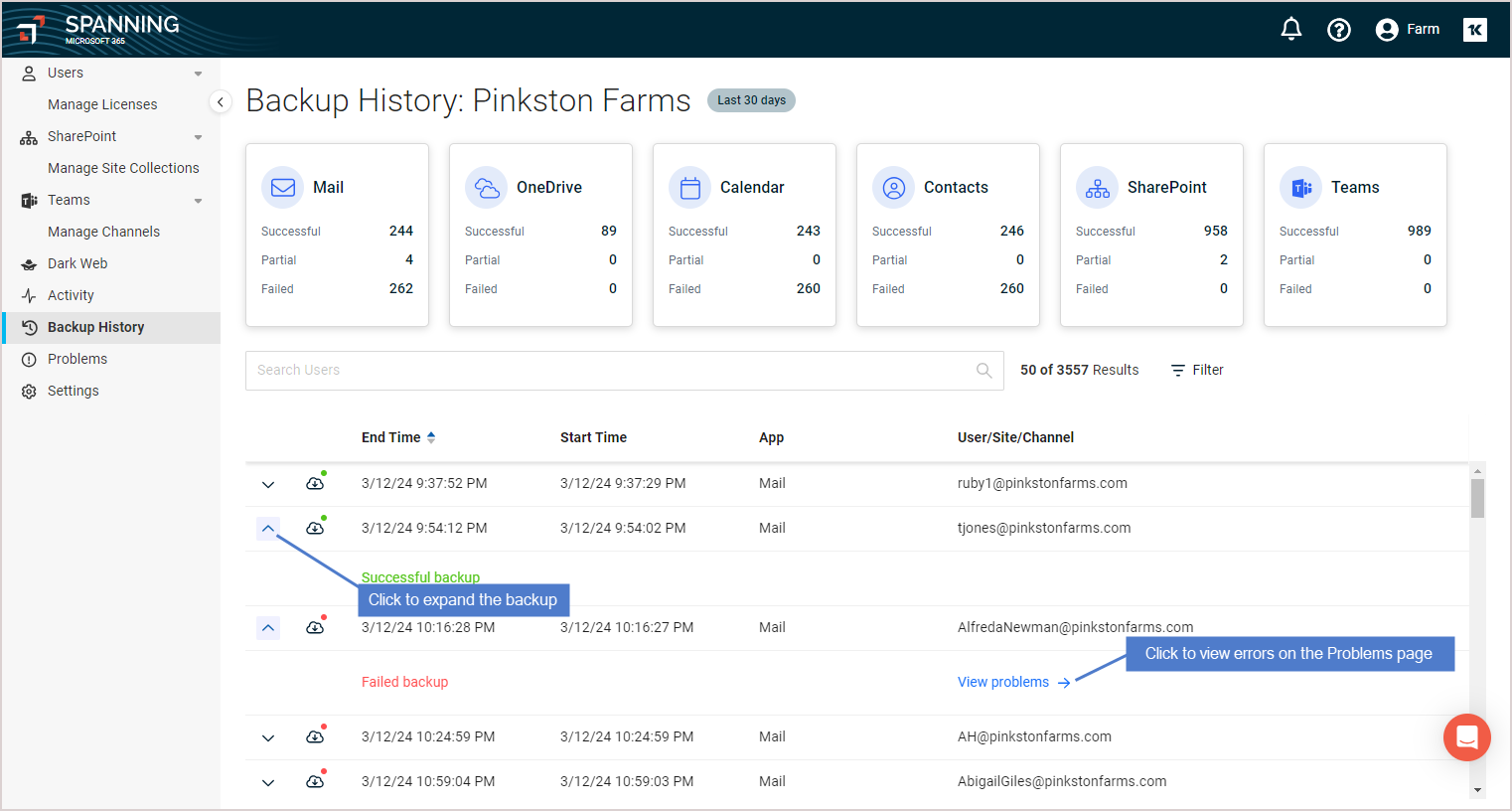
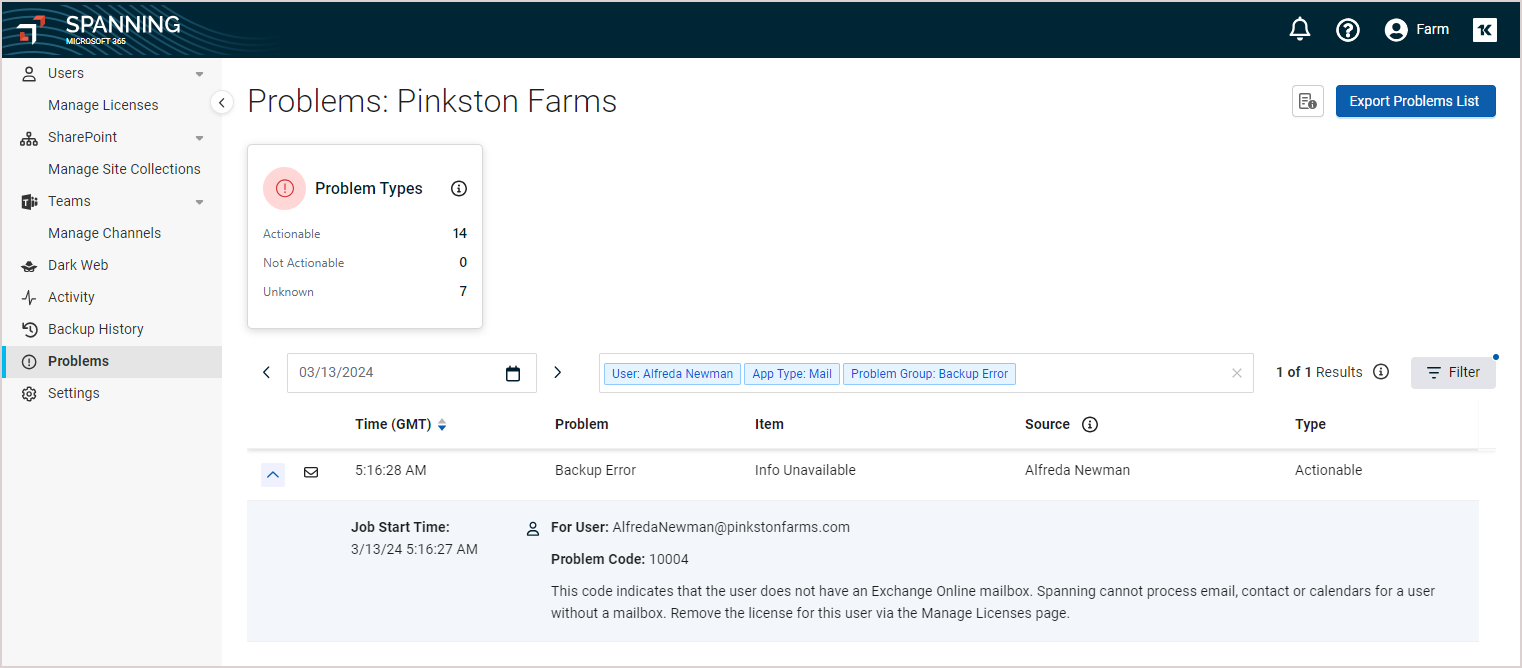
- (Optional) Click Filter and select criteria to filter the list by user, date range, backup status, or application type.