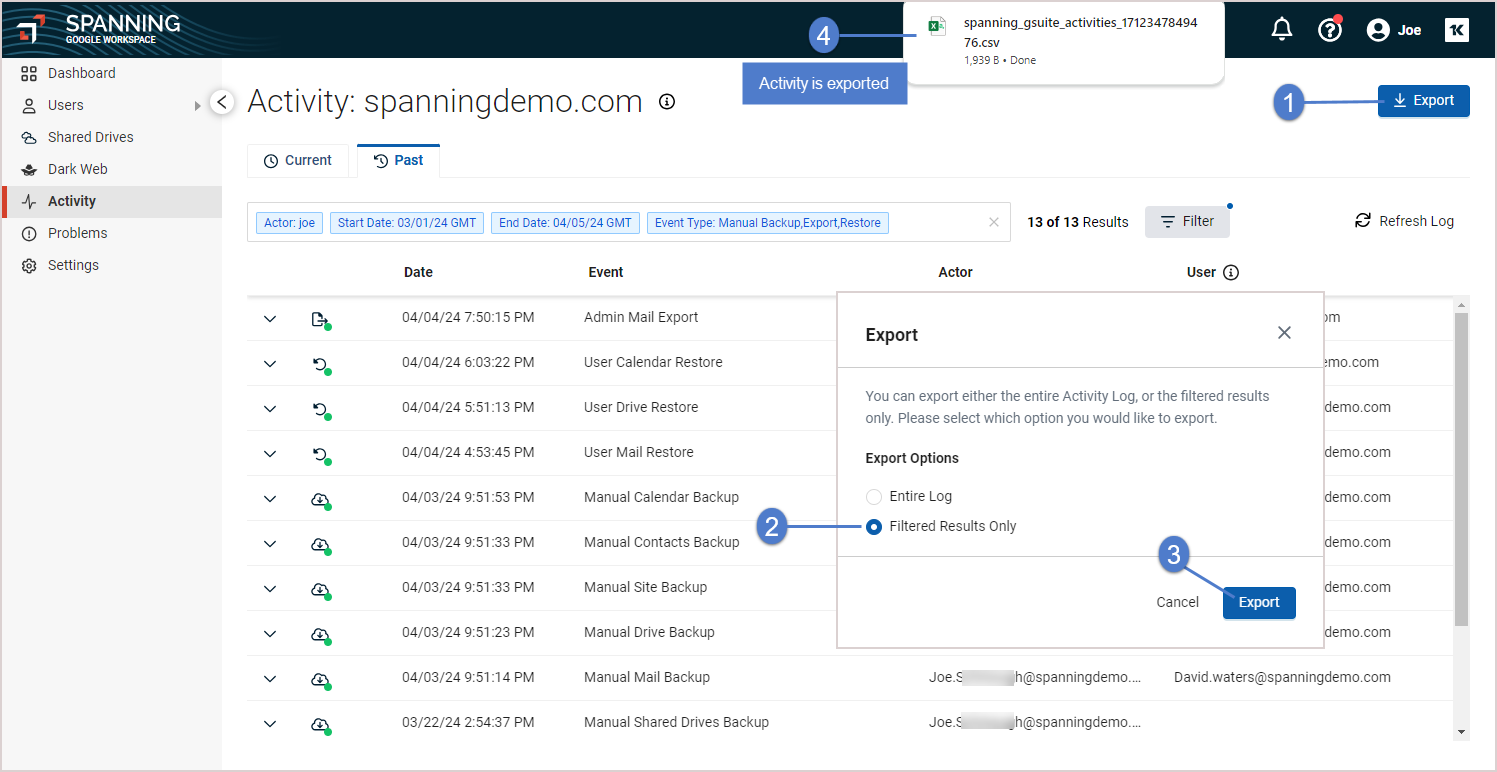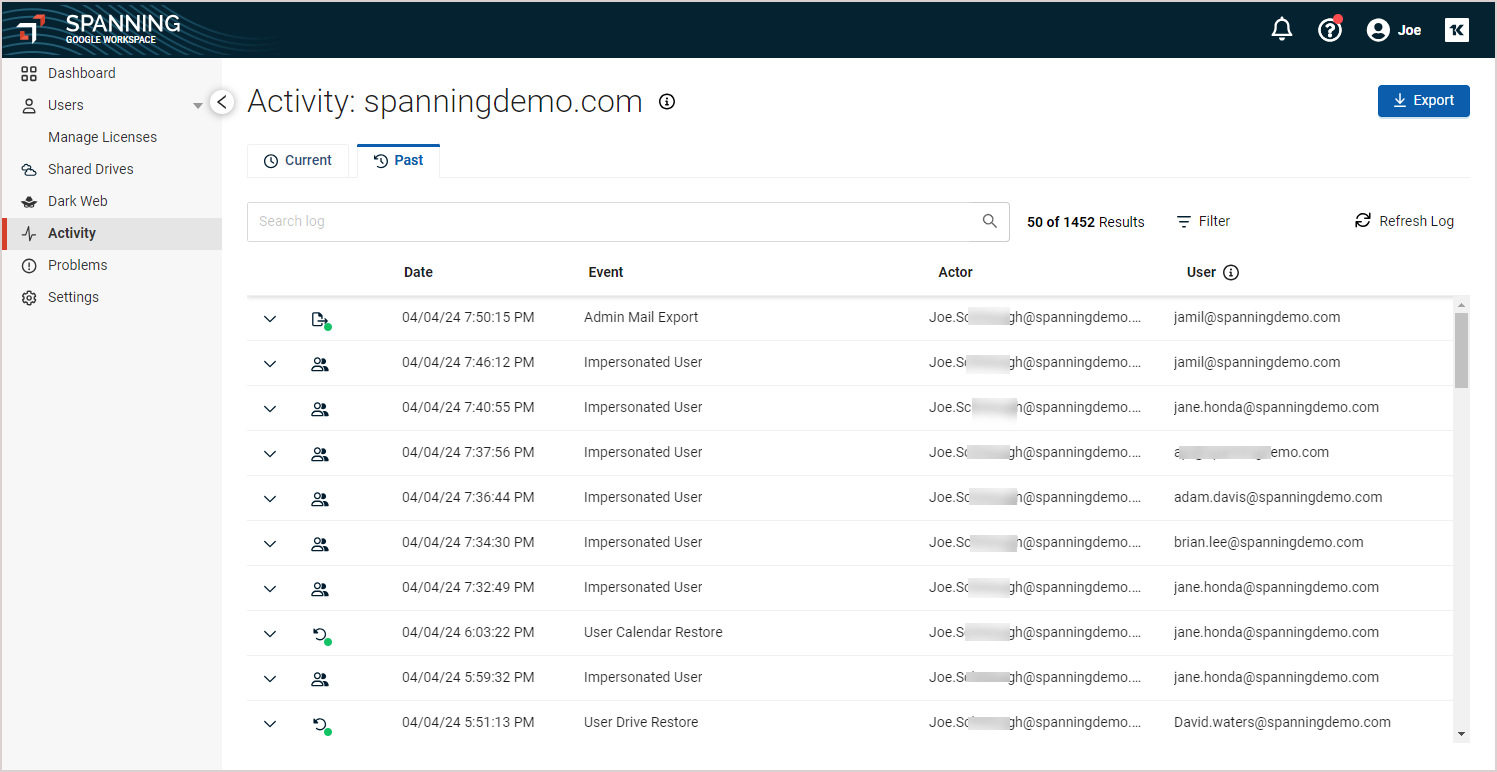The Activity page shows all manually-initiated operations that are currently running or have completed within Spanning Backup for Google Workspace over the last five years. The Activity page does not include automated events.
To view application activity, select Activity and click the Current tab to view running activities or the Past tab to view completed activities. The activity list shows information about:
While working with the Activity page, you can:
- Filter the activity list by clicking Filter and applying criteria, as shown in the pictures below.
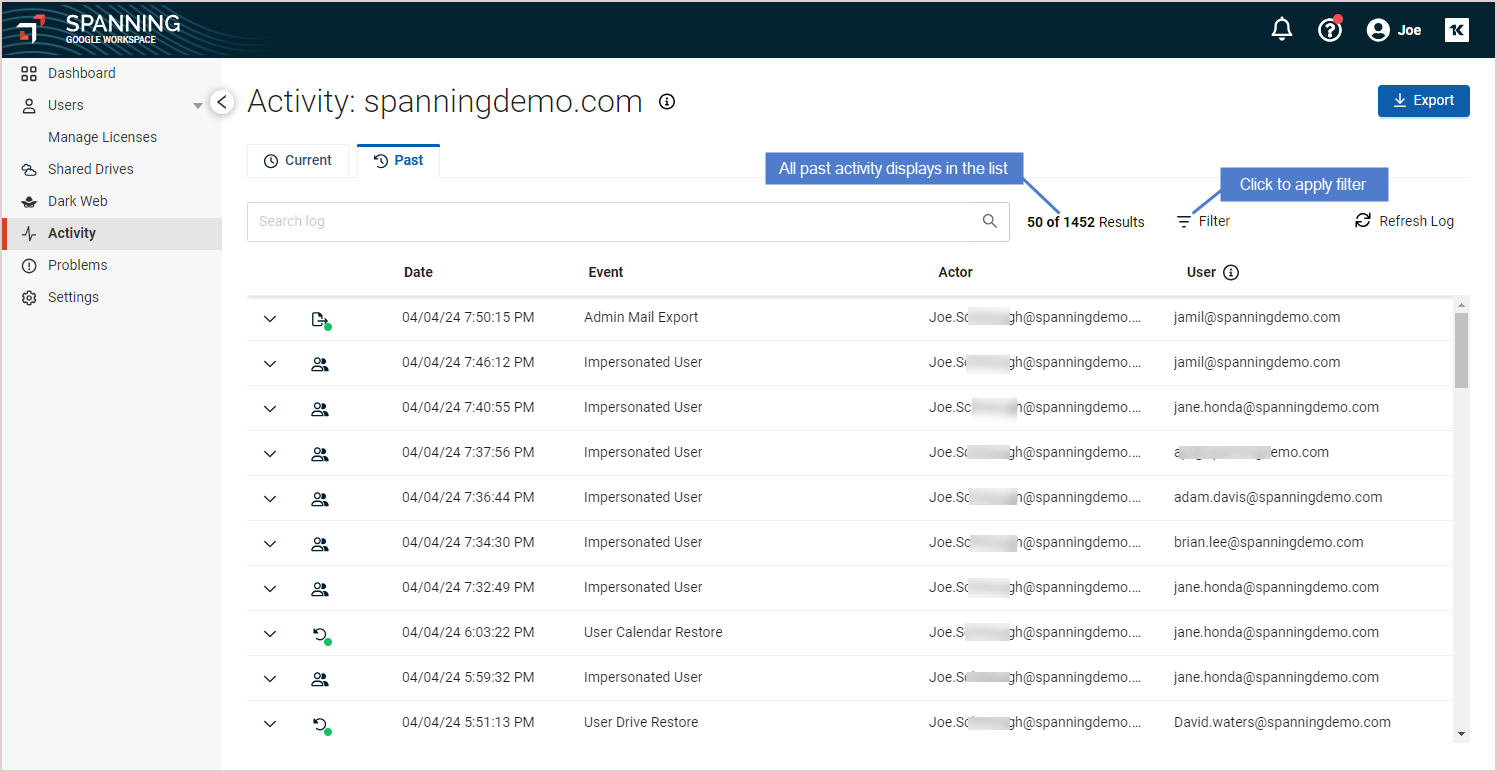
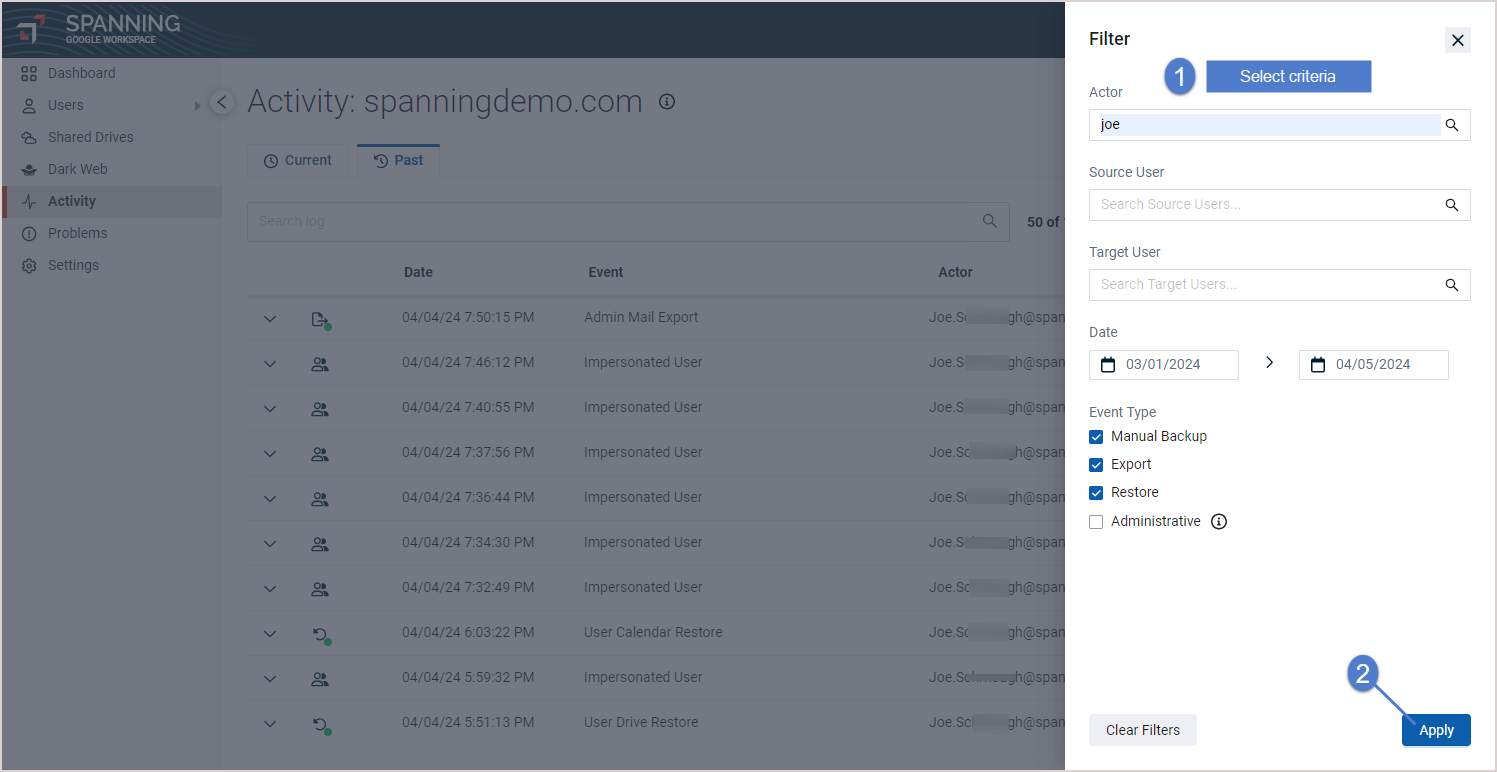
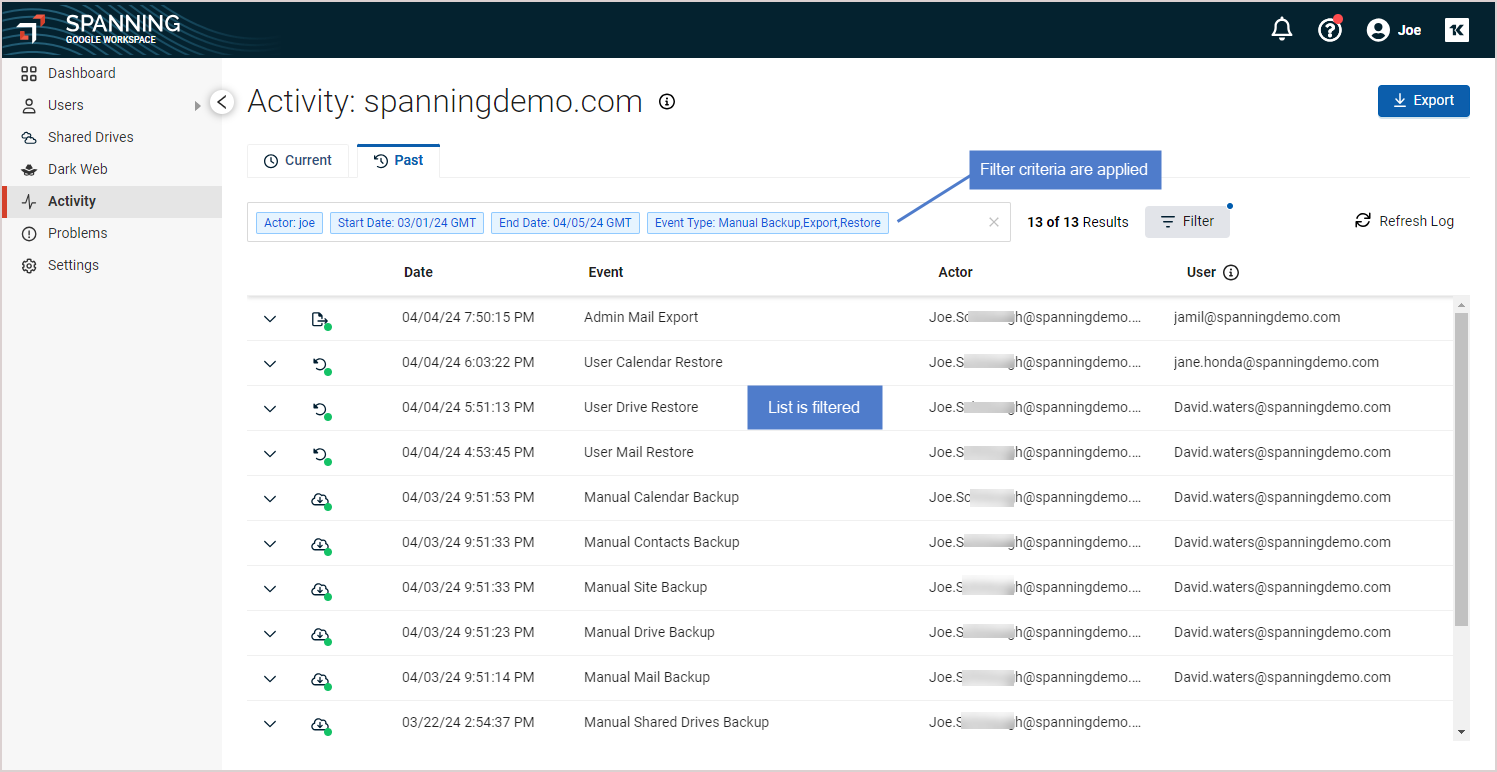
- Click Refresh to refresh the activity list.
- Click an activity in the list to view details.
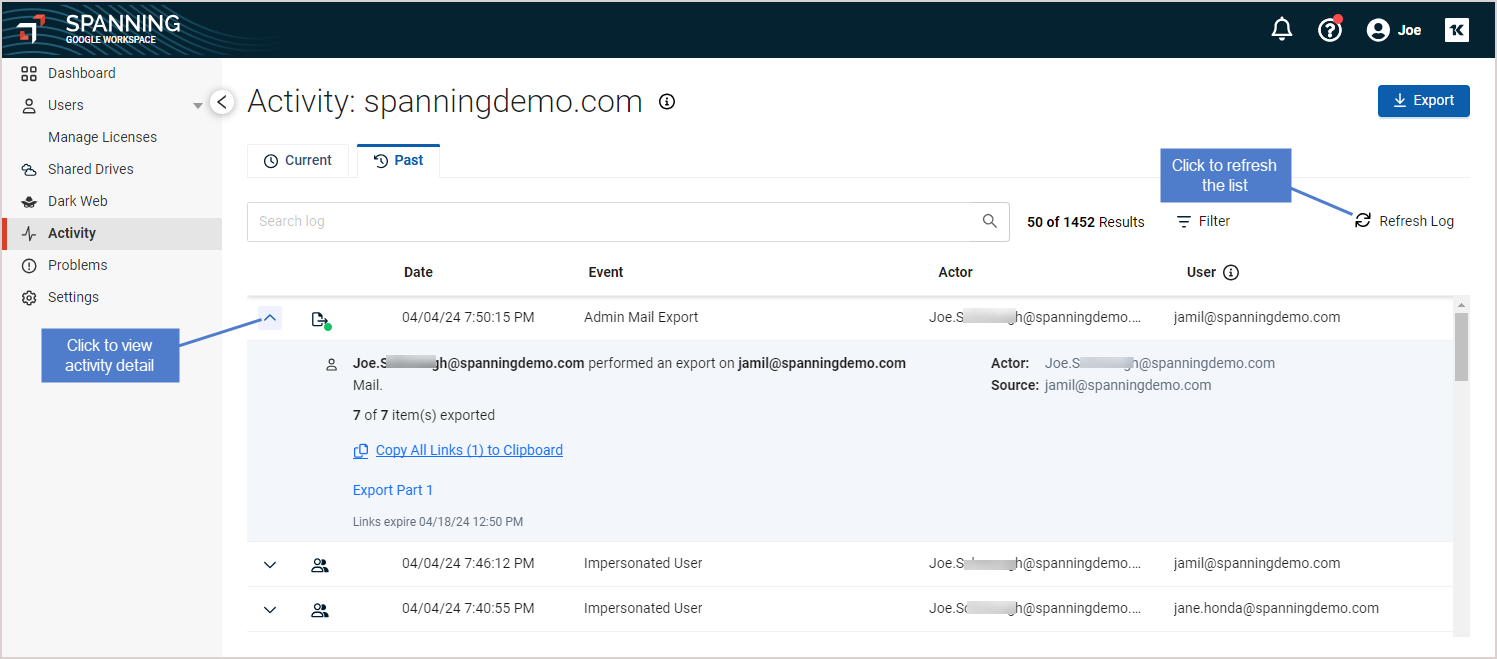
- Cancel a running backup job. On the Current tab, click the job in the list, click Cancel, then Confirm to continue:
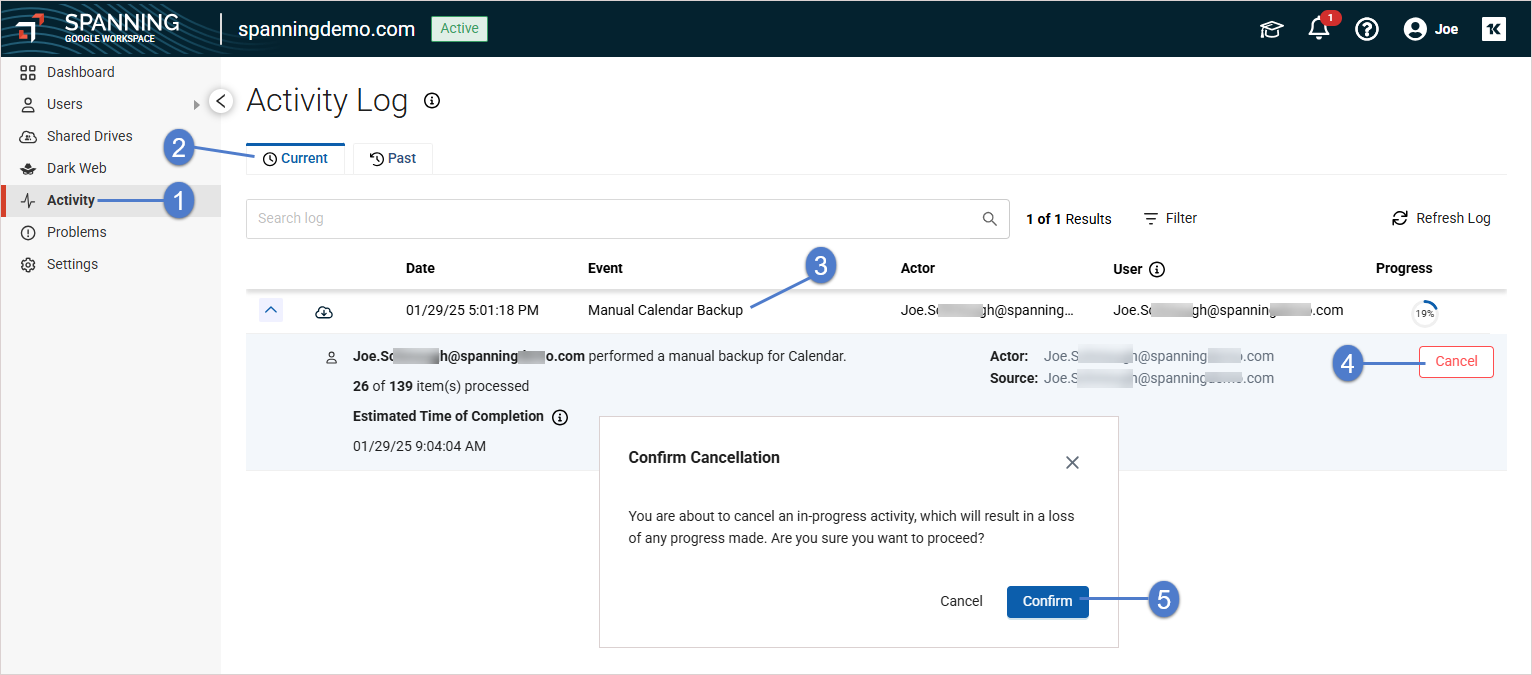
- Click Export to download a CSV file of all activity or the filtered results only, as shown in the picture below.