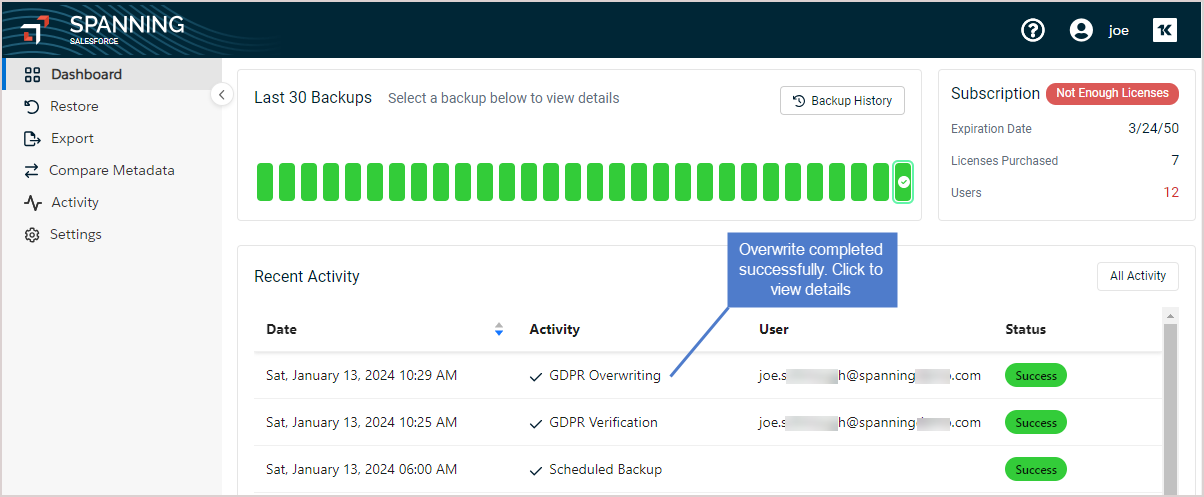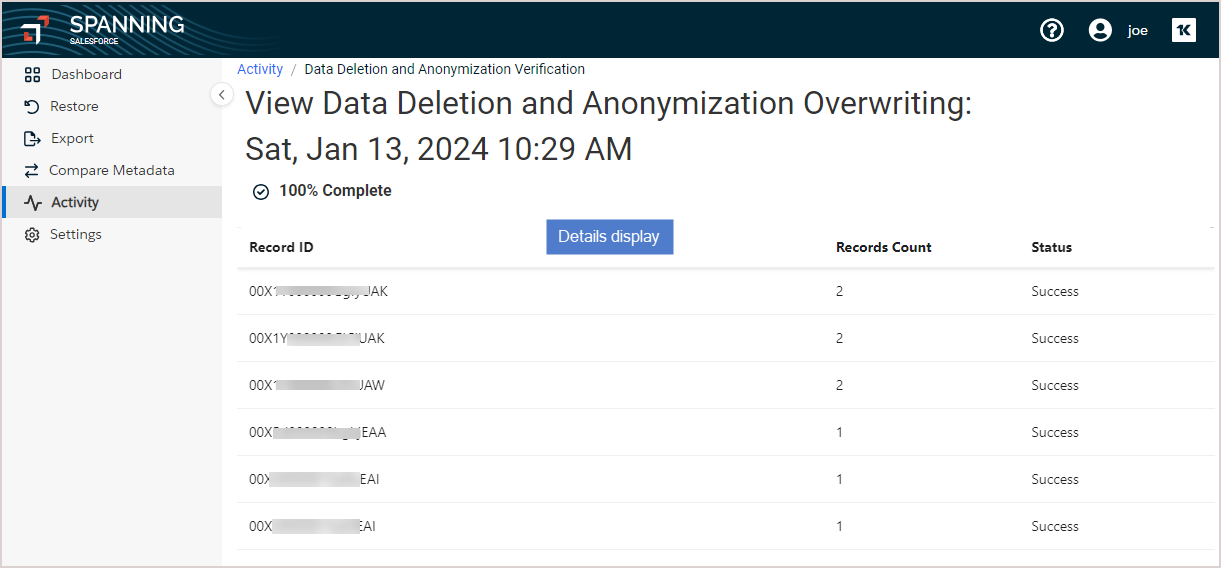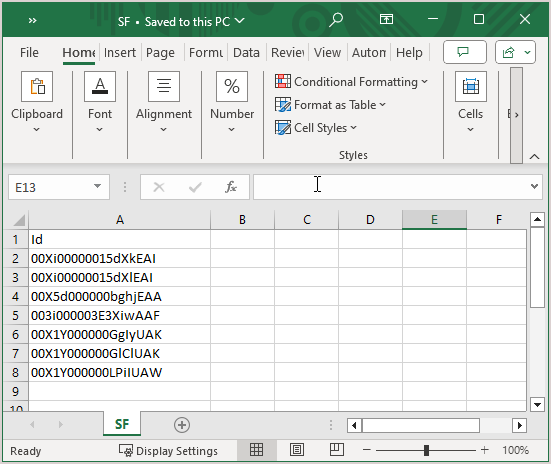With the Backup Data Deletion and Anonymization feature, you can easily overwrite or delete sensitive data from Spanning Backup to stay in compliance with regional regulations, such as GDPR or CCPA. This feature enables you to upload a CSV file containing the Salesforce IDs of the records to overwrite or delete. Spanning recommends that you overwrite rather than delete sensitive data to preserve the data structure. Review the information in Overwriting sensitive data and Deleting sensitive data for details. Then run the To overwrite or delete sensitive data procedure to anonymize or delete your data.
NOTE The Backup Data Deletion and Anonymization feature does not change production Salesforce data in any way.
Overwriting sensitive data is the preferred way to address a GDPR request. The overwrite operation overwrites all data values with fake data. It does not change the data structure. This fake data is used to replace your sensitive information:
- Strings are overwritten with XXXXXXXXXXXX.
- Numbers are overwritten with 0.
- Booleans are overwritten with false.
- Dates are overwritten with Jan 1, 1970.
- Blobs are overwritten with a file that contains the string This file has been overwritten as part of a GDPR request.
The delete operation removes sensitive records and their children from Spanning Backup, which changes the data structure. The delete operation does not change counters in any way (e.g., counts of saved records and deleted records do not change).
IMPORTANT After deleting records, you might not be able to successfully perform some operations (such as restores) if you have deleted any dependent child records needed for the operation. Because of this, Spanning recommends using the overwrite option instead of deleting records. Only use the delete option if absolutely necessary.
- Prepare your CSV file to match the format in the screenshot below.
- The CSV must contain a column with a header of Id (no quotes, not case-sensitive). The CSV can contain other columns if you'd like— Spanning Backup will only use the ID column and will ignore any other columns.
- In the Id column, list all of the Salesforce IDs that you want to overwrite or delete. The IDs can be records of any object type. All Salesforce IDs to be loaded should be 18 characters long. The maximum file size allowed is 100 MB.
- Log in to Spanning Backup for Salesforce.
- Click Settings > Backup & Security.
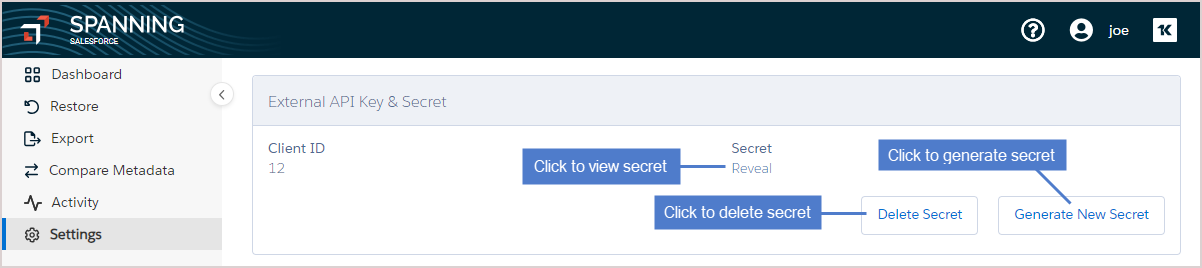
- Under Backup Data Deletion and Anonymization, click Start Process:
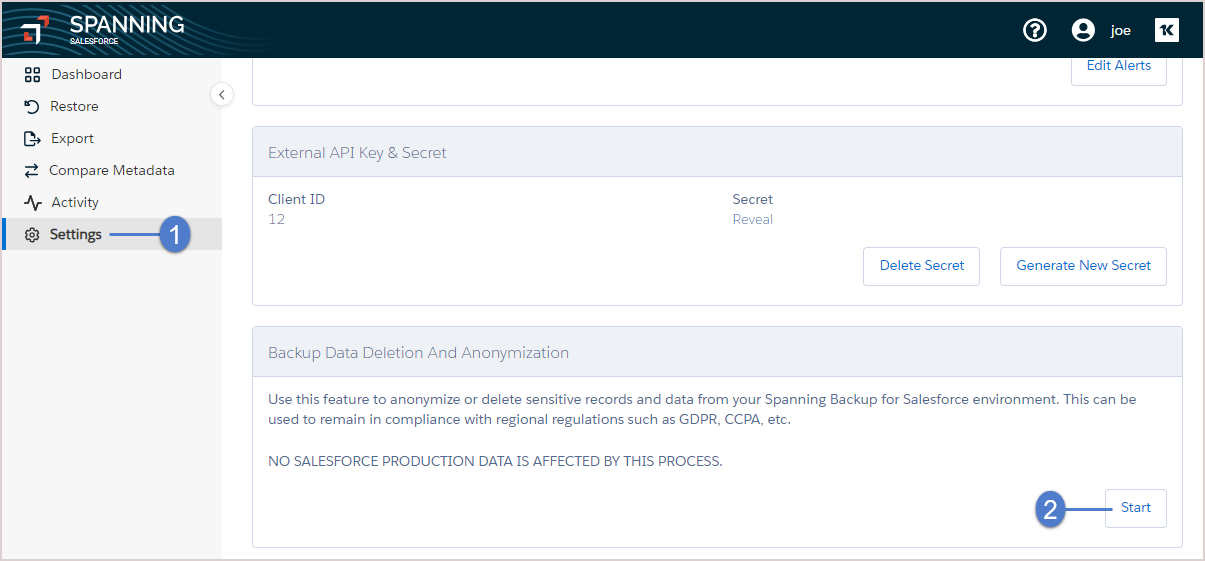
- Click Upload CSV. Browse to upload your CSV file. Click Next.
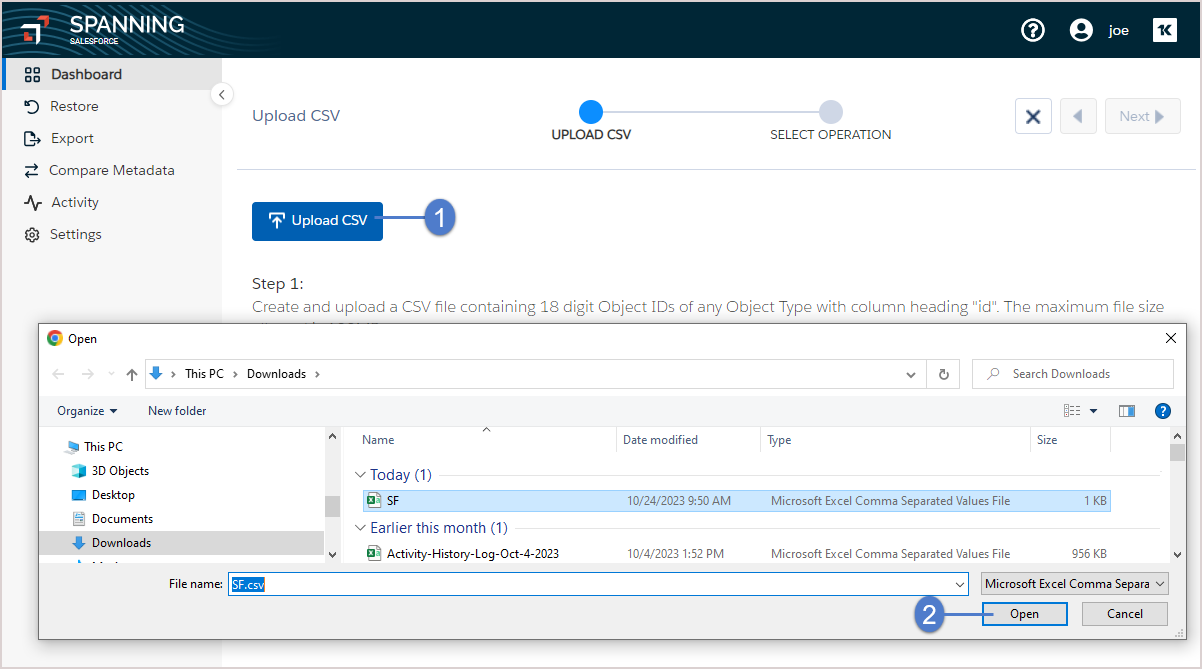
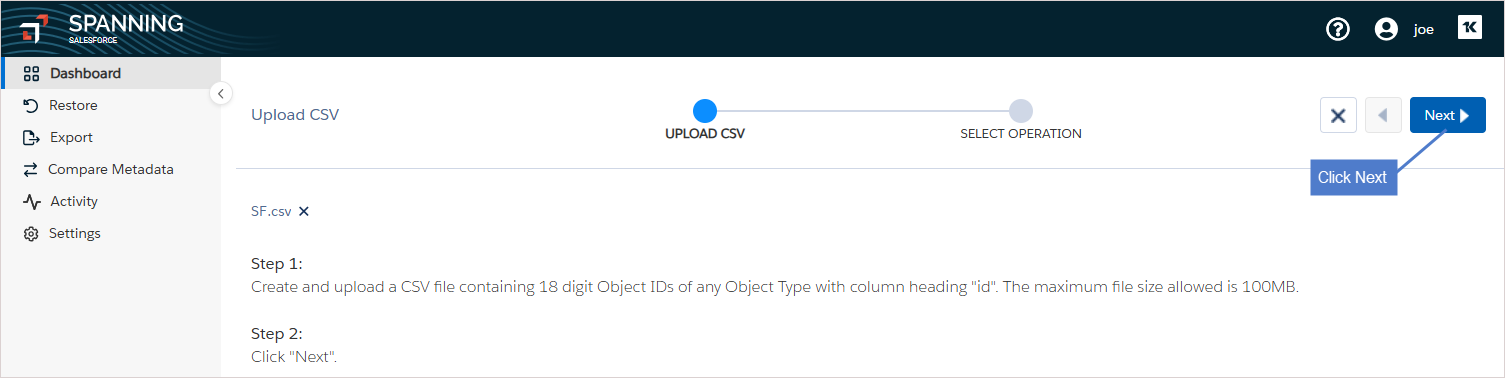
- Select Overwrite or Delete. Click Verify.
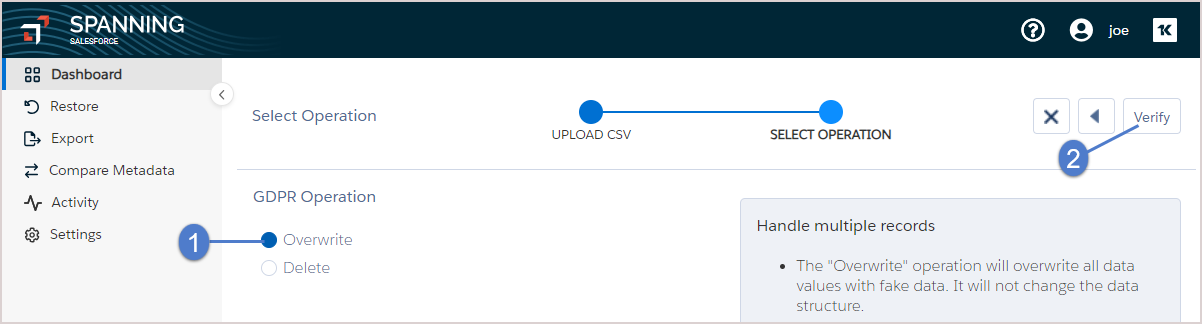
- On the Dashboard, select the GDPR Verification row in the Recent Activity.
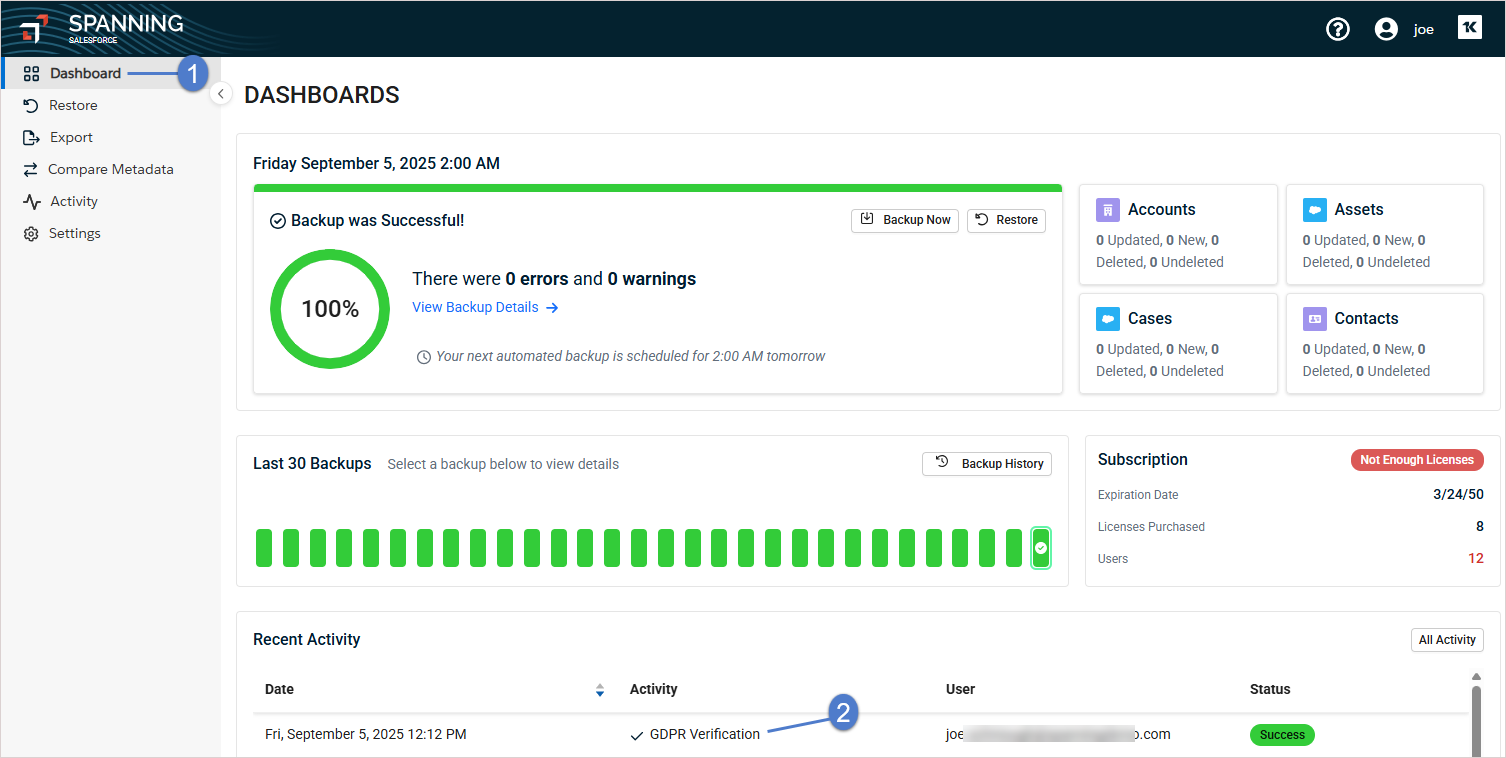
- Review the verification results. Click Perform Overwriting or Perform Delete.
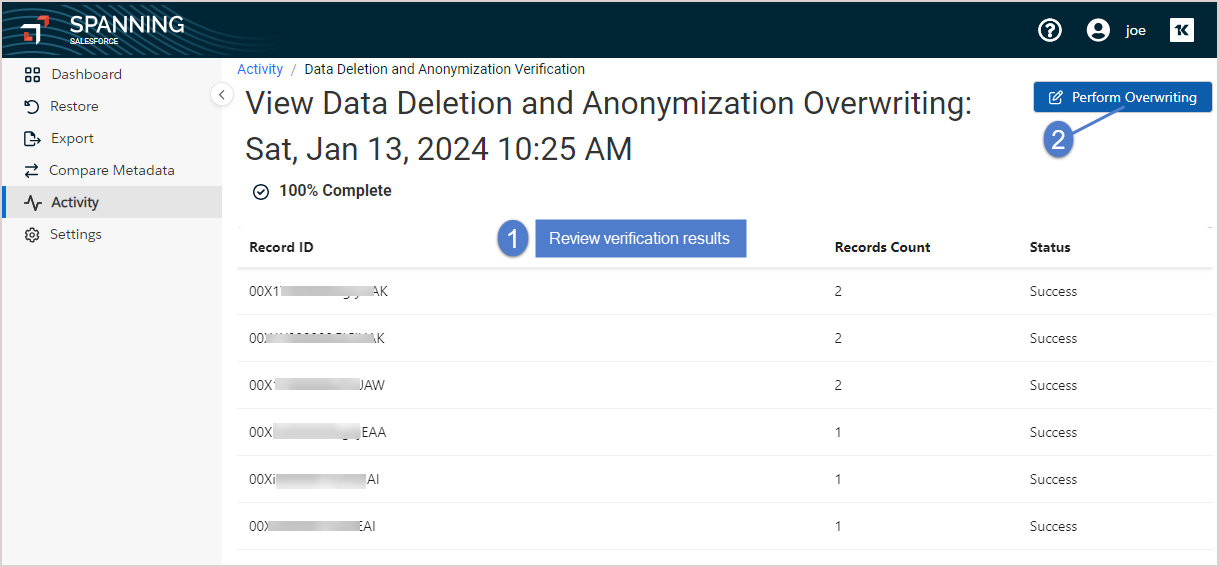
- On the Dashboard, you can see the overwrite or delete operation running:
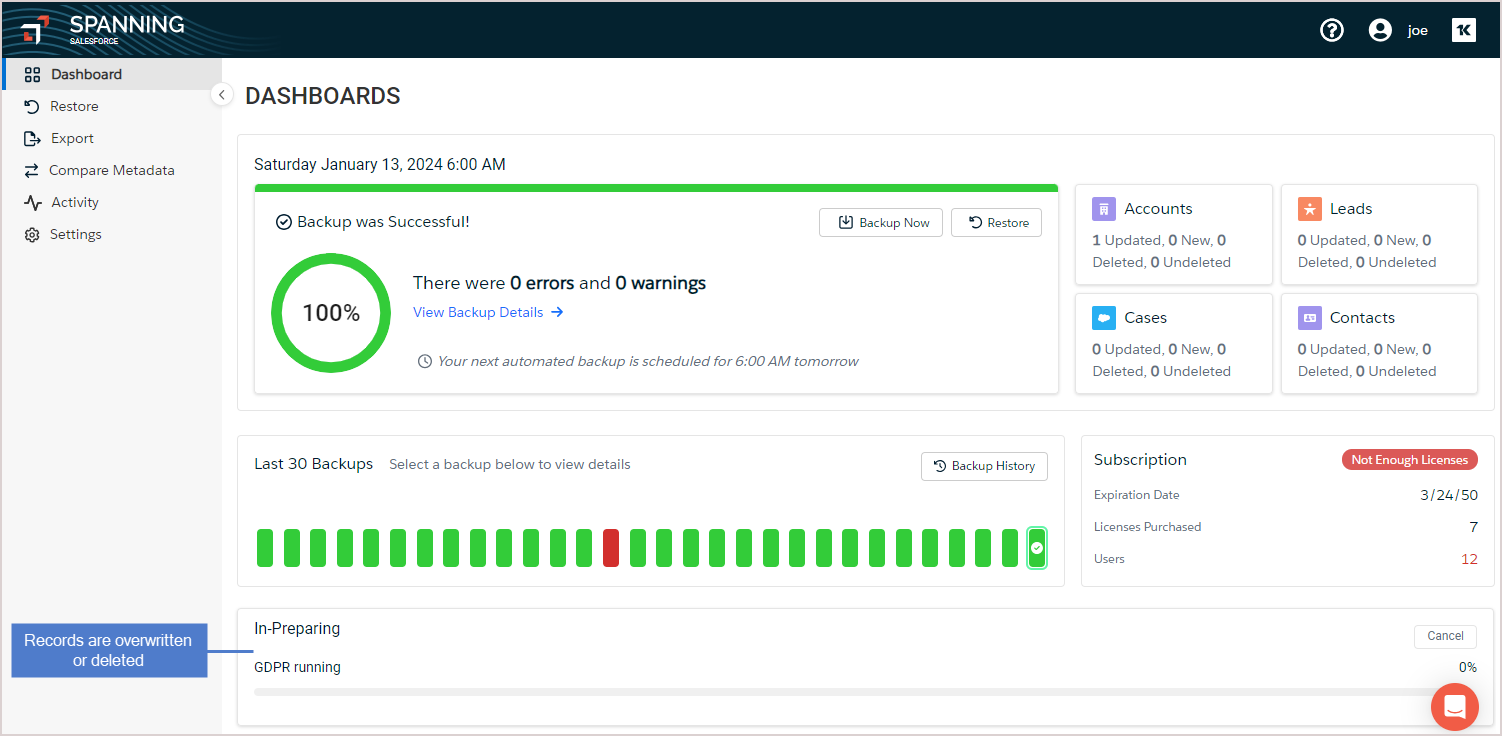
- When the operation is complete, view the results on the Dashboard by clicking the GDPR Overwriting or GDPR Deleting row in the Recent Activity.