Backups run automatically at noon GMT each day. If needed, you can modify the start time of this automated schedule from the Settings page. To help you make a data-driven decision when setting a customized time for your scheduled backup, you can view a graphical chart of the time it took for your previous eight backups to complete.
To set the start time of the daily backup schedule
- Log into Spanning Backup for Salesforce.
- Go to Settings > Backup & Security.
- In the Backup Schedule section, click View Average Backup Duration to view a graphical chart of the time it took to complete your previous eight backups:
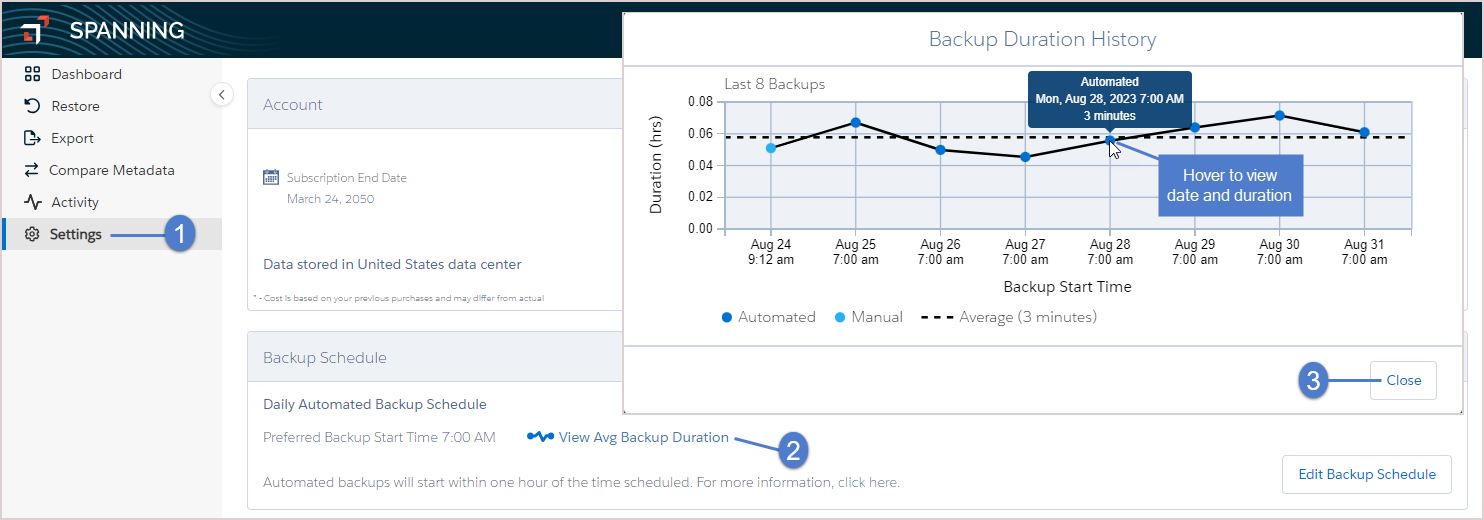
- Ensure that user scheduled backups are turned on.
- Click Edit Backup Schedule:
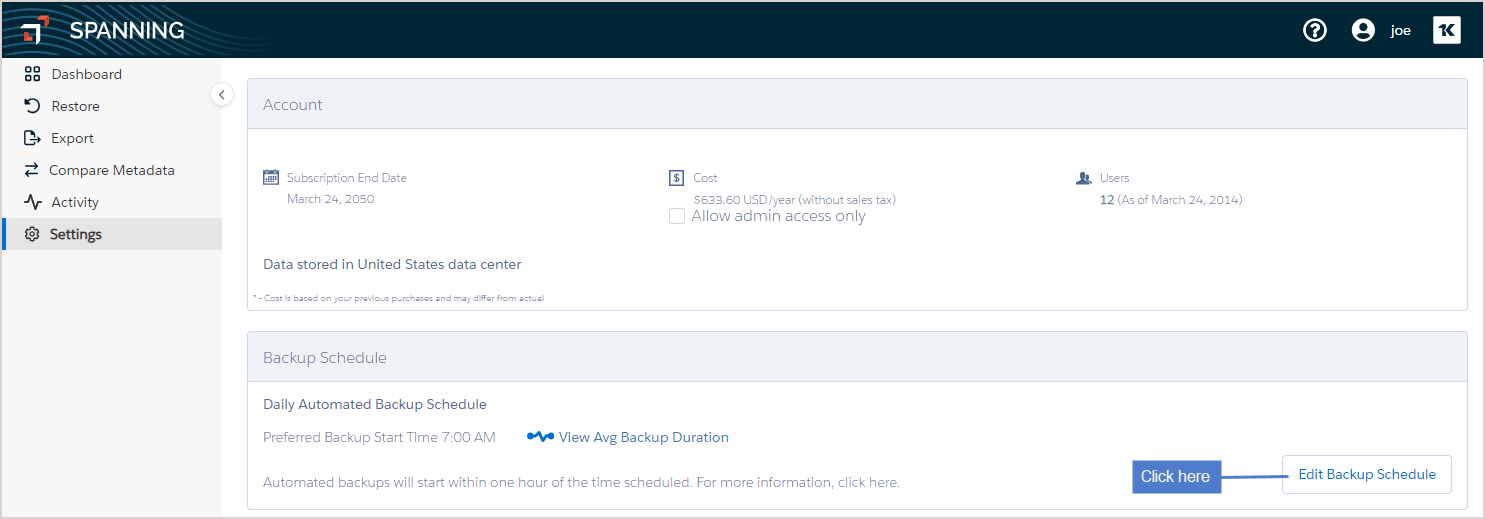
- Set the time in your local time zone for when you would like your automated backups to start. Click OK.
- Click Save Schedule. Scheduled backups will begin within an hour of the time you set.
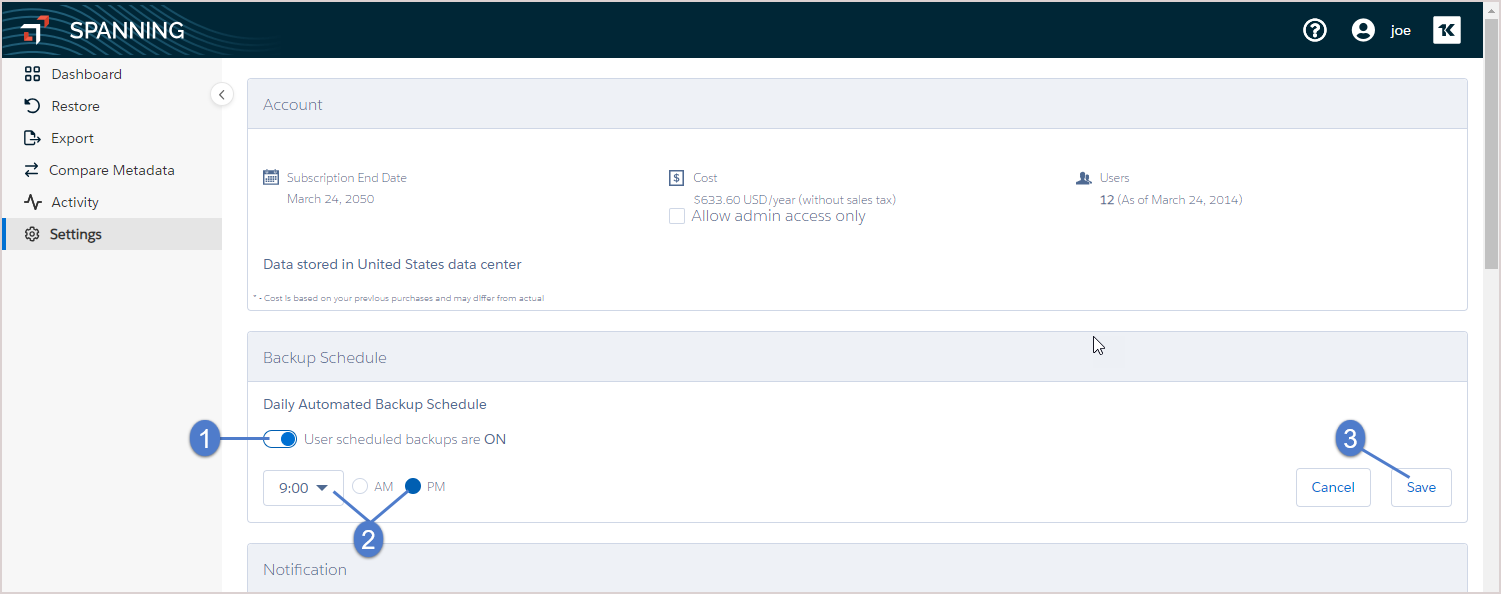
NOTE If you keep modifying the scheduled backup time, you may miss an automated backup. For example, if you had set the scheduled backup time for 9:00 AM, and then at 8:00 AM before the scheduled backup is about to run, you change the time to 7:00 AM, the scheduled backup will not run until 7:00 AM the next day.



