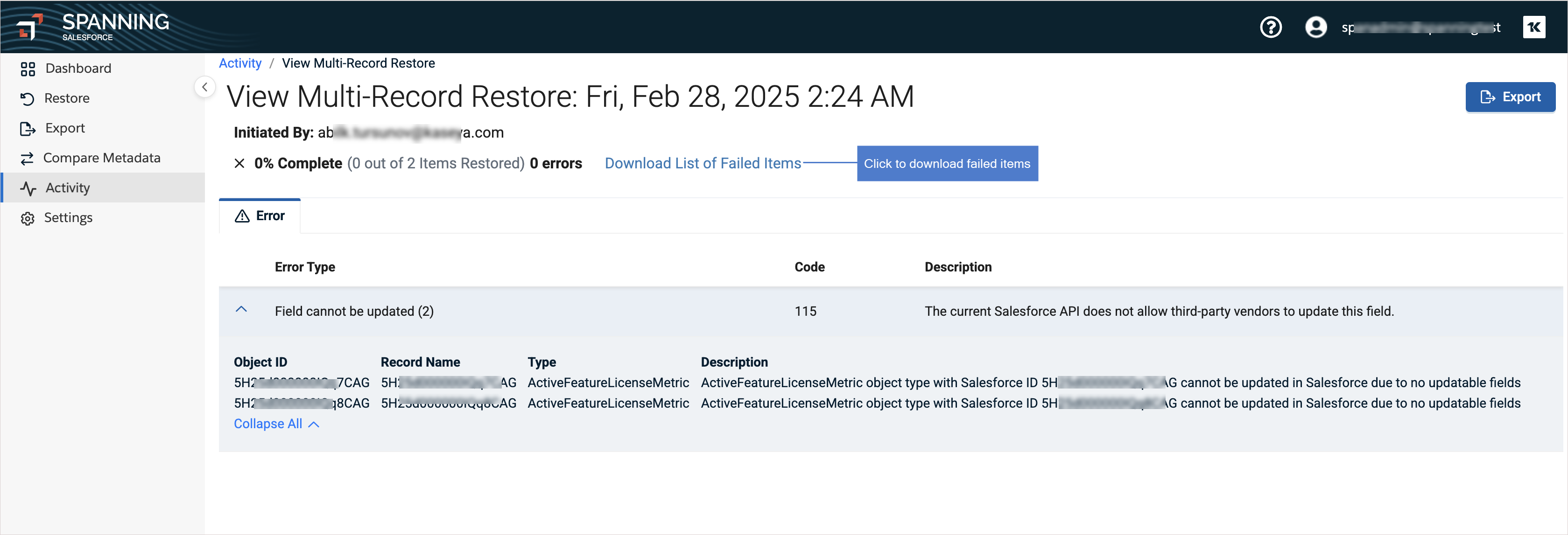Spanning Backup for Salesforce Release Notes
Current release
This release includes enhancements and fixes.
Enhancements
Better handling of records with lookup relationships during data restore
What's new? We've improved how our system restores your data on the Salesforce platform— especially when some records have lookup relationships to other records being restored.
What this means for you: smoother restores with fewer errors, and less time spent on manual fixes.
Sometimes records with lookup relationships depend on other records being restored first. This could cause errors if those related records weren’t restored in the right order. We now detect and honor lookup relationship dependencies during restores, ensuring records are restored in the correct order.
Security improvements
We’ve made several behind-the-scenes updates to improve the overall security of the platform and ensure your data remains safe and protected.
Bug fixes
This release includes various bug fixes to enhance stability and improve user experience across the platform.
Past releases
Enhancements
This release includes maintenance fixes and enhancements:
Enhancements
This release includes these enhancements:
-
Report Export – Extended the export's timeout interval to accommodate larger reports.
-
Backup – Improved error handling to prevent ongoing backup failures in cases where a "bad" API response was received. With this change, the failed backup is now deleted to prevent subsequent failures.
NEW Disable Salesforce triggers and workflows during restore
When restoring object data to your production or sandbox environment, you can now opt to disable automated triggers and workflows. Use this option to prevent the target Salesforce environment from running outdated automations, such as auto-updates to documents and email notifications.
To disable the triggers and workflows, simply check the Disable Apex triggers, flows and workflows box on the Restore Settings page, then click Confirm. Triggers and workflows are disabled during the restore only. All triggers and workflows are automatically re-enabled after restore session.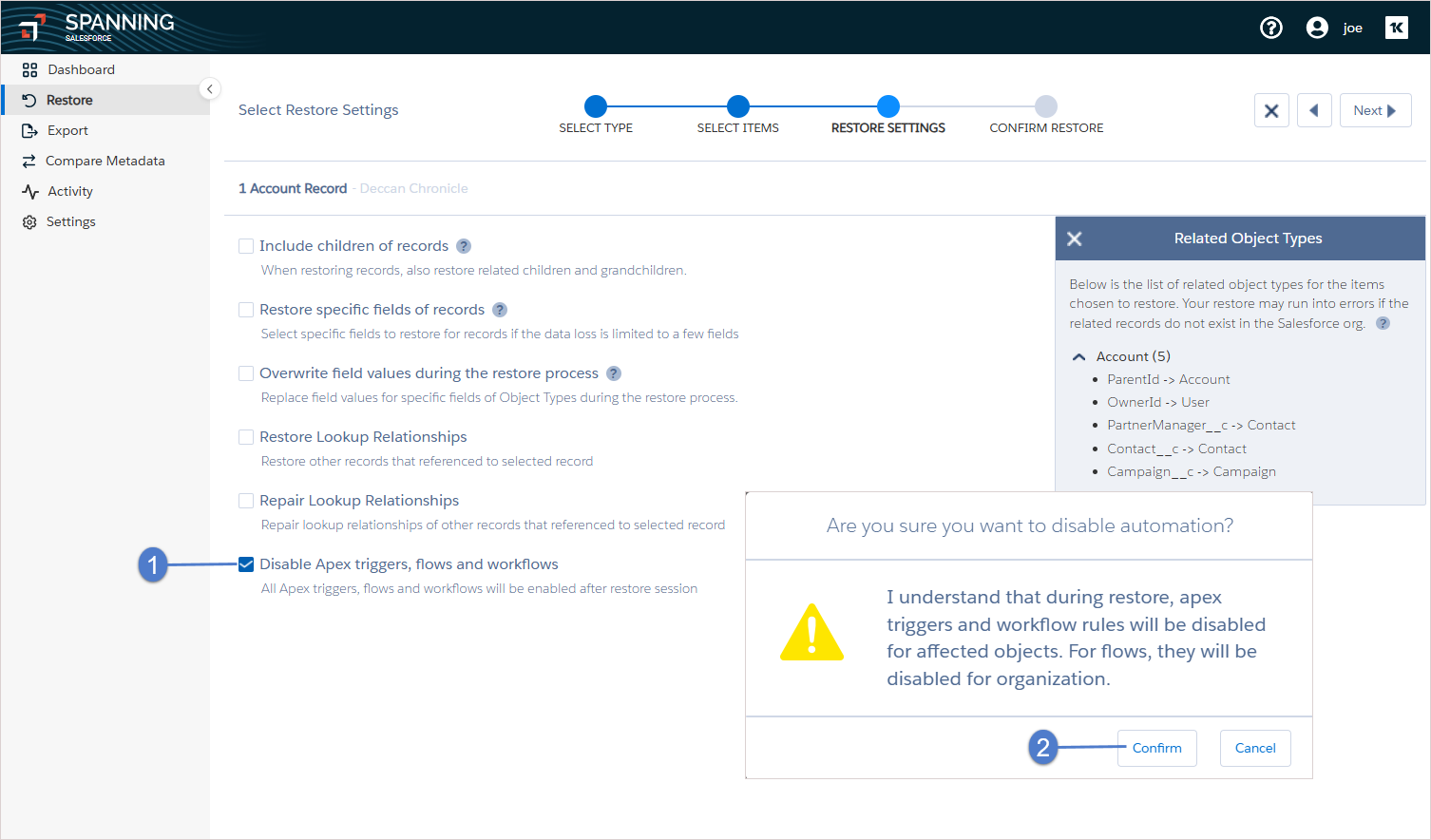
This release includes this Metadata Backup enhancement: Data size is now handled dynamically to accommodate larger backups.