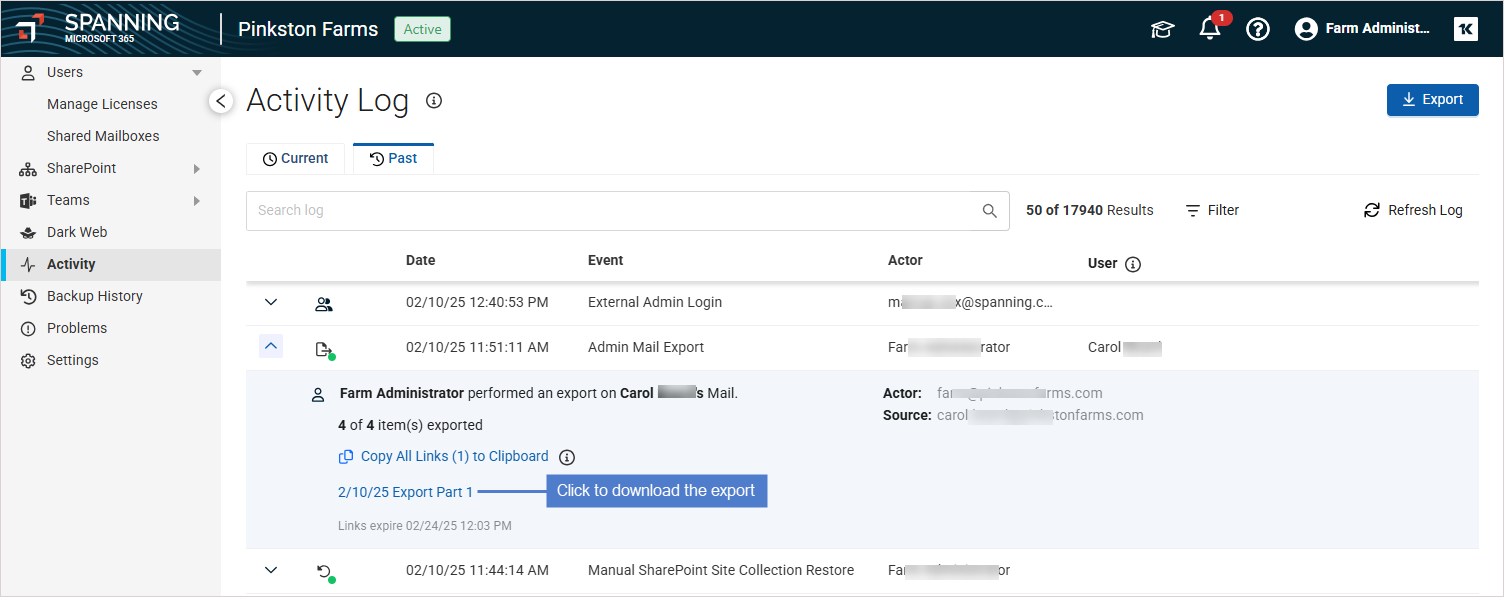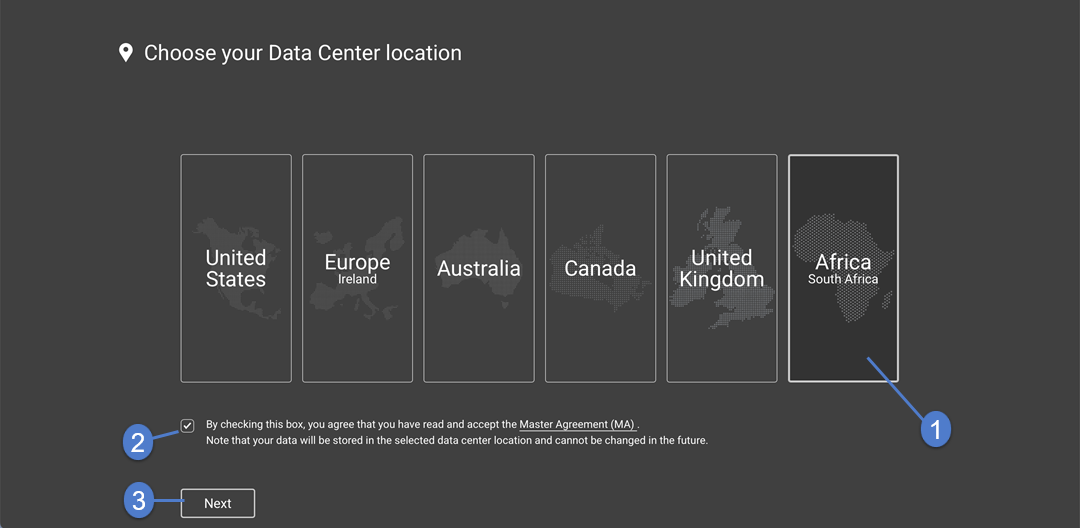Spanning Backup for Microsoft 365 Release Notes
Current release
This release includes features, enhancements, and fixes.
New feature
Exclusion lists for backup errors
We’re excited to introduce a new exclusion list feature in Spanning Microsoft 365! This enhancement gives you greater control over your backup process by allowing you to manage non-critical errors more effectively. Start using exclusion lists today to streamline backup management with these benefits:
-
Avoid repeated notifications for non-critical issues.
-
Reduce backup noise and focus on what matters.
-
Maintain full transparency and control over excluded content.
What’s new? With the exclusion list feature you can easily:
-
Exclude problematic items: On the Problems page, you can now exclude specific files, attachments, or emails that have triggered non-critical errors. Once an item is added to the exclusion list, Spanning automatically skips it in future backup sessions.
-
Reverse exclusion settings: Need that file backed up again? You can easily return excluded items to the backup process at any time via the Activity page.
-
Track changes: For enhanced visibility, we’ve added a new Events filter to help you track these changes: items excluded from backups and items returned to backups.
For more on working with exclusion lists, see Addressing non-critical backup errors by excluding items from backup.
Security enhancements
We’ve made several behind-the-scenes updates to improve the overall security of the platform and ensure your data remains safe and protected.
Bug fixes
This release includes various bug fixes that enhance stability and improve user experience across the platform.
Past releases
This release includes features, enhancements, and fixes.
New feature
Unlimited Shared Mailbox protection— for free!
You can now protect as many shared mailboxes as you like, regardless of how many user licenses you've purchased. For details, see Protecting shared mailboxes
NOTE Unlimited shared mailbox protection does not apply to Legacy Spanning Backup subscriptions. For Legacy subscriptions, the number of shared mailboxes you can protect is tied to the number of user licenses purchased (one shared mailbox for each standard user license).
Not sure if you have a Legacy Spanning Backup subscription? Simply check your Shared Mailboxes page in the Spanning UI:
-
If you see Shared Mailboxes Assigned, Remaining, and Purchased, you have a Legacy subscription.
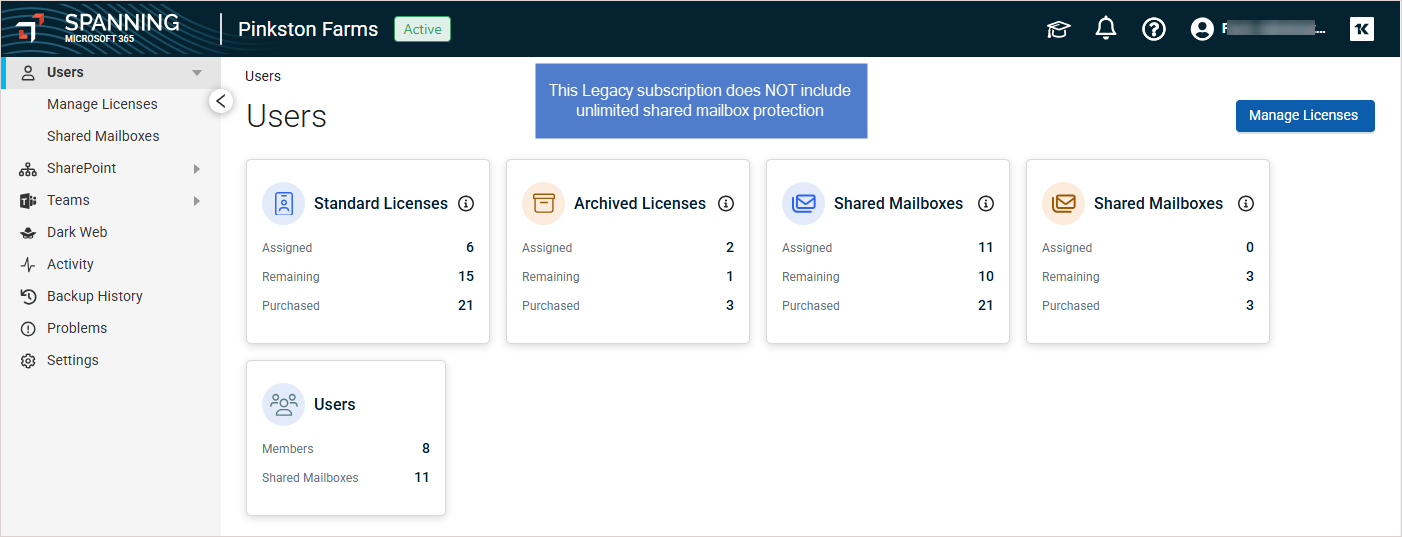
-
If you see Shared Mailbox Pools, your subscription includes unlimited shared mailbox protection.
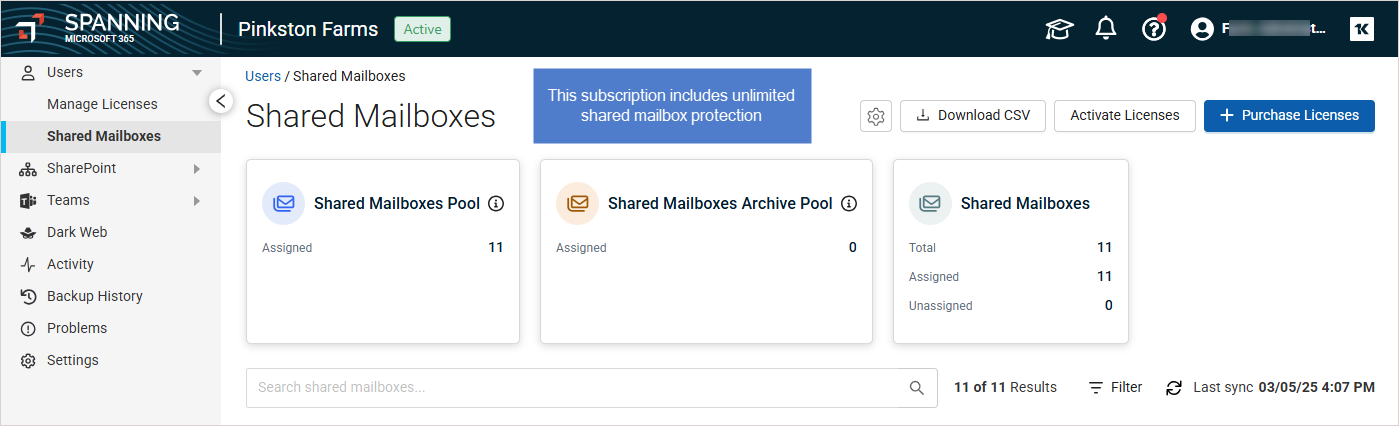
Enhancements
This release includes the following enhancements:
- Export Mail to PST – PST files are downloaded in parts. We've increased the maximum file size of a part to 25 GB so you can merge parts more easily.
- User management – To simplify user management, users that have never had a Microsoft license (and have never been protected by Spanning Backup) will no longer display in the Spanning Backup UI.
- Applied security updates.
- SharePoint – Improved backup performance of single-tenant jobs by implementing throttling.
Bug fix
This release includes the following bug fix:
Enhancement
OneDrive restore view
We've improved the design and usability of the OneDrive restore interface with new features and standard Kaseya styles. For details, see To restore or export OneDrive for Business data.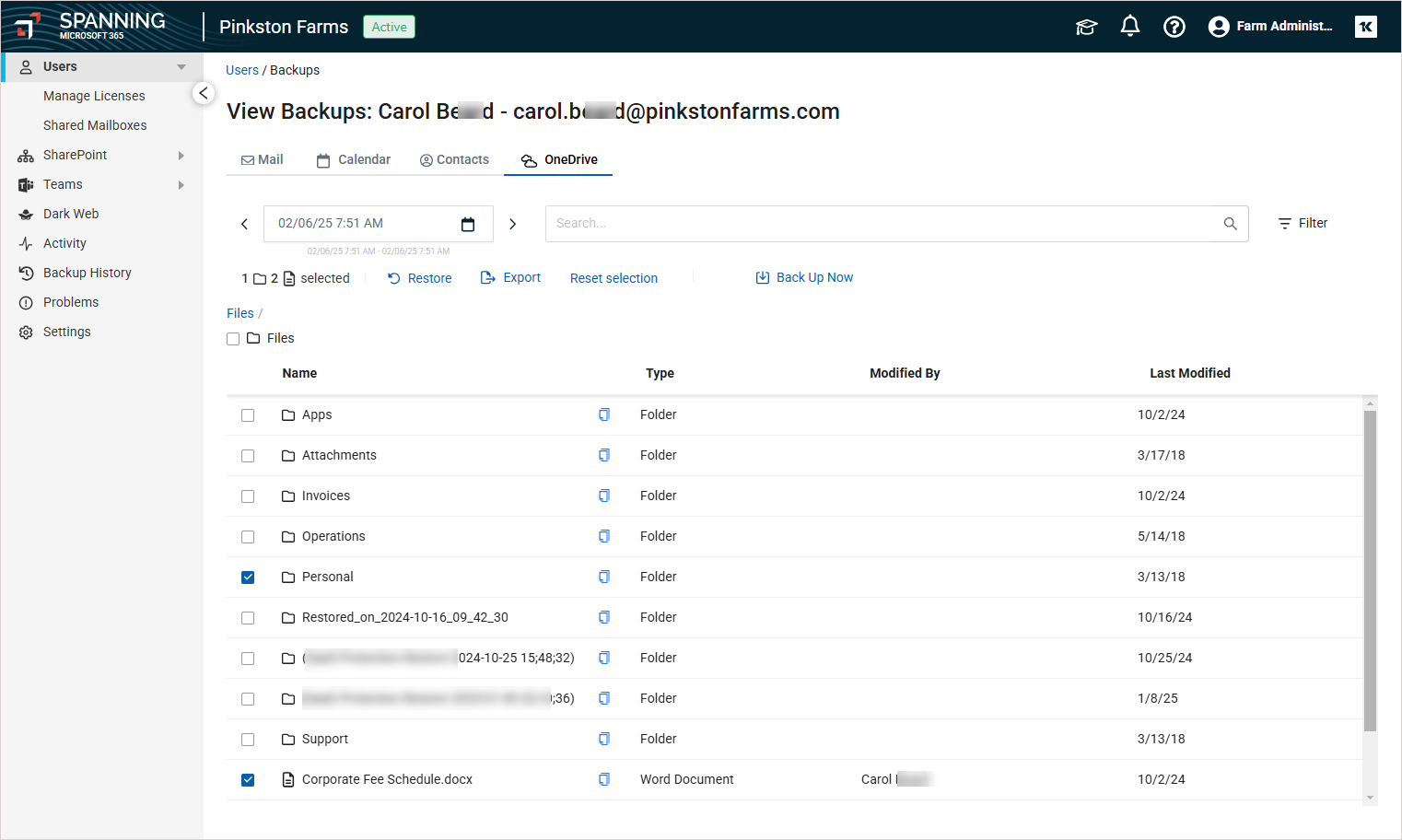
This maintenance release includes bug fixes and improvements.
NEW Kaseya 365 User Subscription for Spanning Backup
Spanning Backup is now available with the newly released Kaseya 365 User Subscription! A Kaseya 365 User subscription offers everything needed for IT and Security teams to protect and preserve the critical data and identity of SaaS users in their Microsoft 365 and Google Workspace environments. Kaseya 365 User components work together to prevent, respond to, and recover from user threats.
Each subscription provides a software kit of purpose-built components that offers an all-in-one, innovative solution to the challenges of service delivery using dozens of fragmented systems and manual processes. These components are effortlessly integrated and live within the unified interface experience of IT Complete.
Benefits of Kaseya 365
A Kaseya 365 User subscription includes:
-
Graphus automated anti-phishing software, providing security for Google Workspace and Microsoft 365 users against phishing and social engineering attacks.
-
BullPhish ID for security training that empowers users to identify and deal with cyber threats before they harm your business.
-
Dark Web ID to proactively monitor the Dark Web, detect any sensitive data, and send alerts so you can take immediate action.
-
SaaS Alerts to secure your Microsoft 365 and Google Workspace environments with AI-based application management that detects and reacts to SaaS threats before they impact users— with real-time alerts whenever a security threat is detected and automatic SaaS account locking to remediate detected breaches.
-
SaaS Backup (Spanning Backup or Datto SaaS Protection) to protect, recover, and restore your Microsoft 365 and Google Workspace SaaS applications.
Switching to Kaseya 365 is easy!
Simply reach out to your Account Manager to request a Kaseya 365 quote. Your Spanning Backup module and any other Kaseya 365 modules that you are already using can be upgraded through a simple process that protects investments and functionalities, including equal license counts and locked-in pricing for additional growth support. Because every Kaseya customer has a different Kaseya 365 estate, upgrade inquiries should be made directly through your Account Manager.
For more on Kaseya 365, see this KaseyaOne help topic: Kaseya 365.
NEW Mail Restore View
We've improved the design and usability of the Mail restore interface with new features and standard Kaseya styles. For details, see To restore or export mail.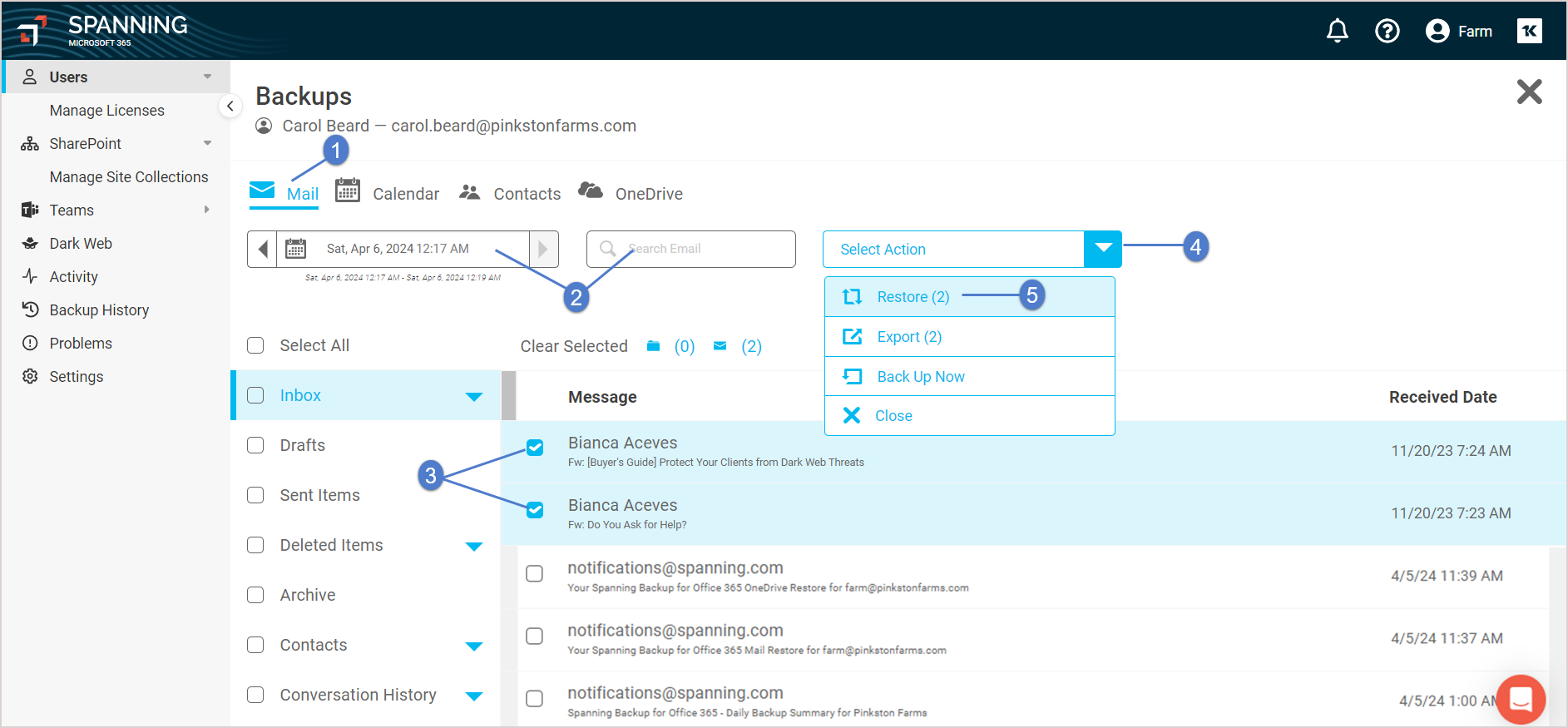
NEW Mail export to PST format
This release adds the option to export email to PST format. For details, see To restore or export mail.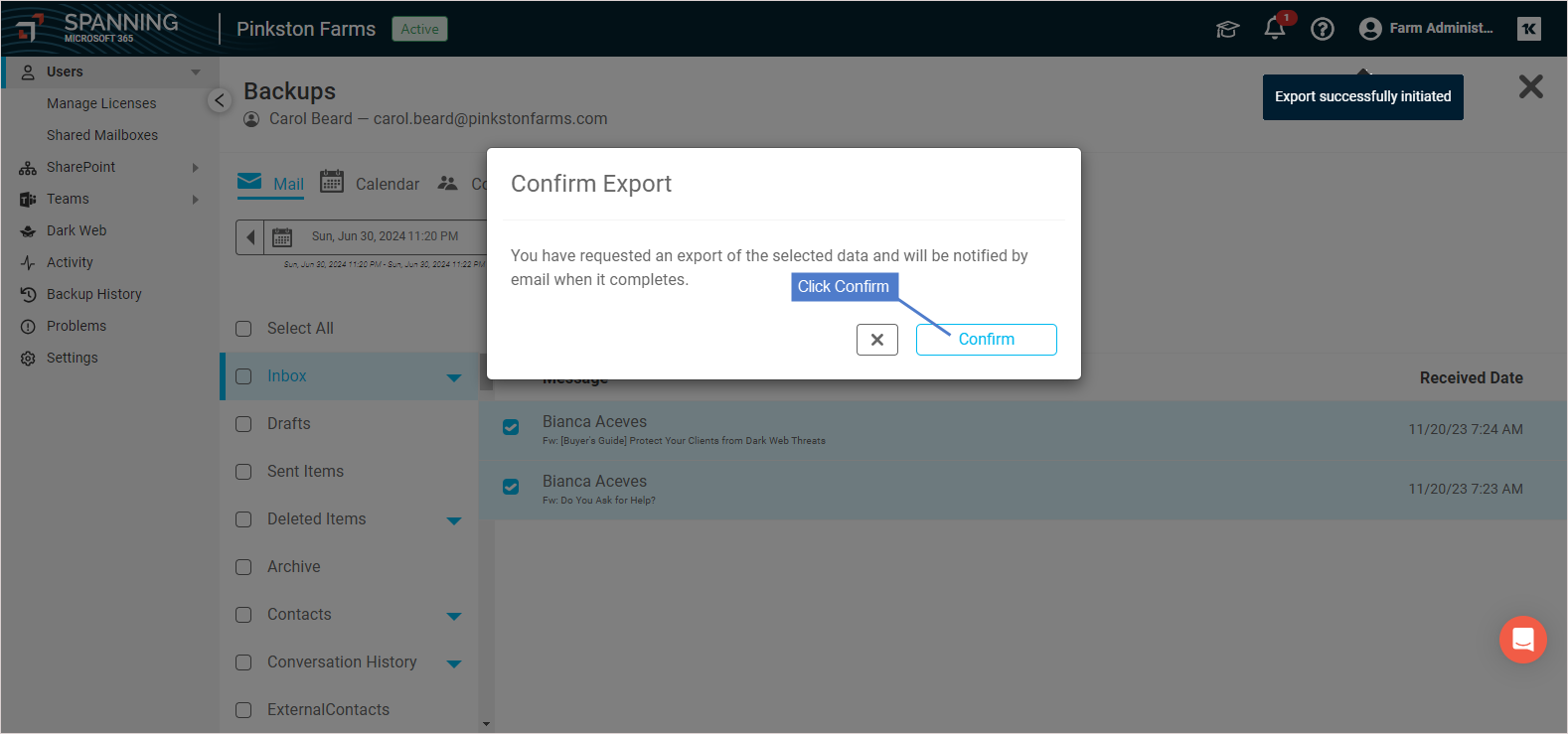
NEW Shared mailbox protection
Spanning Backup now provides a cost-effective way to protect the data in your shared mailboxes:
- For every standard user license purchased, you can protect one shared mailbox. Spanning backs up all new and existing data for each protected shared mailbox. Backups run automatically each day.
- For every archived user license purchased, you can archive one shared mailbox. Archiving enables you to retain a shared mailbox's existing Spanning data but stop running new backups. Archive a shared mailbox (rather than deactivating) to prevent its Spanning data from being deleted.
The shared mailboxes in your Microsoft 365 tenant display on the new Shared Mailboxes page, where you can view and protect these mailboxes.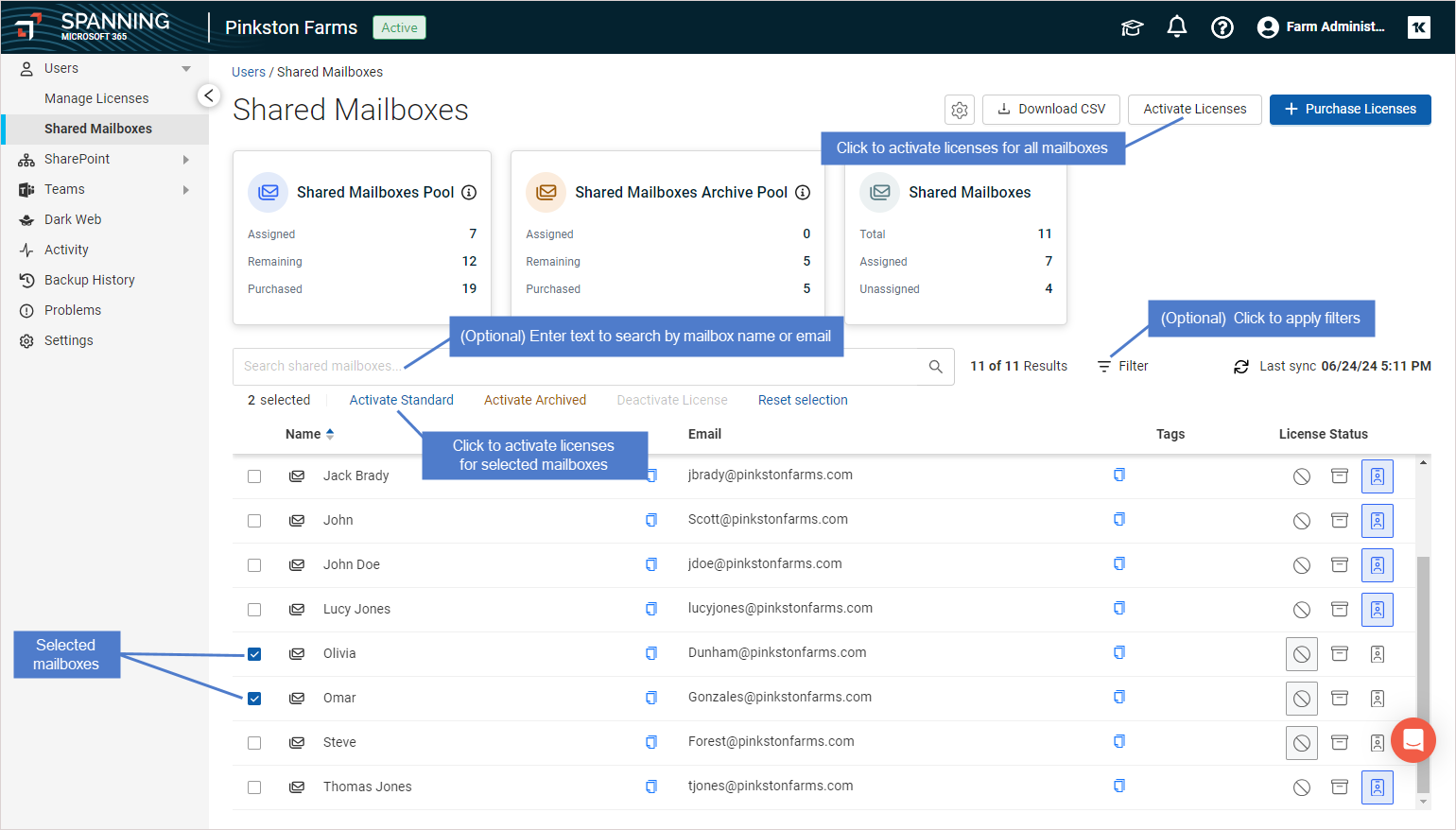
Were you already protecting shared mailboxes with Spanning Backup? No problem. We've migrated these mailboxes to the Shared Mailboxes page.
To get started with shared mailbox protection, see Protecting shared mailboxes.
NEW "Show Me" interactive product tours
We've added a new product tour experience with interactive walkthroughs. Click the graduation cap icon to launch a tour: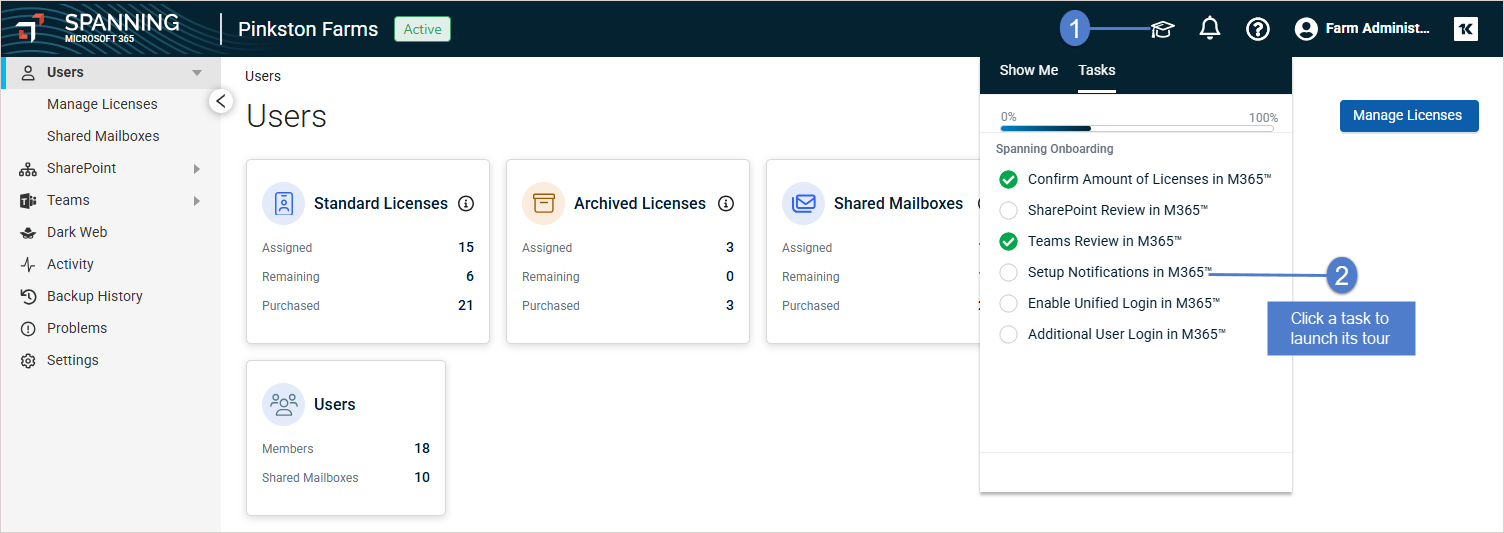
Users page enhancements
We've made these enhancements to the Users page:
-
Added these tiles to the top of the page: Shared Mailboxes (protected mailboxes count), Shared Mailboxes (archived mailboxes count), and Users (the number of members and shared mailboxes in your Microsoft 365 tenant).
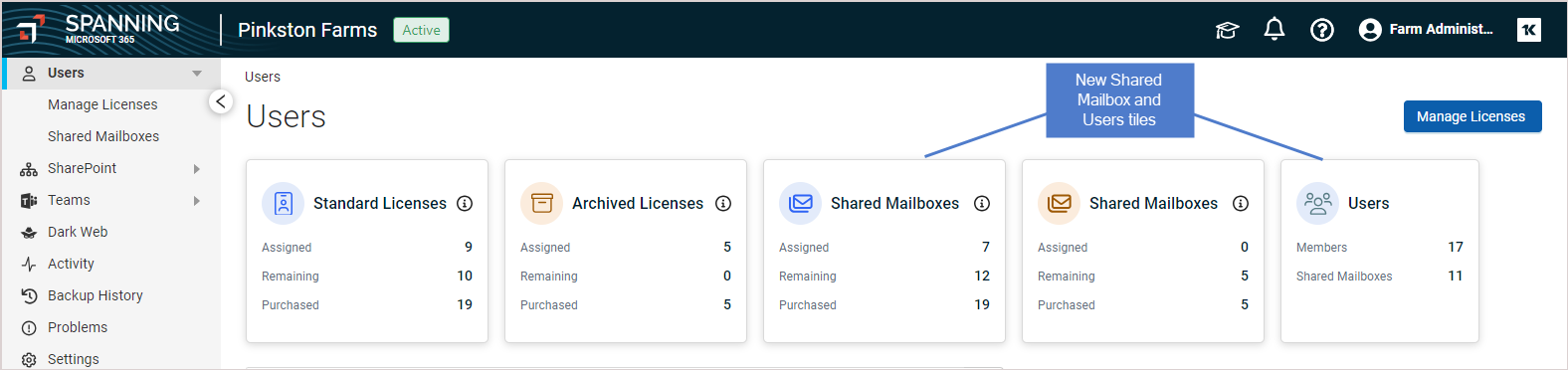
-
Added these new tags: Shared Mailbox and No Microsoft License.
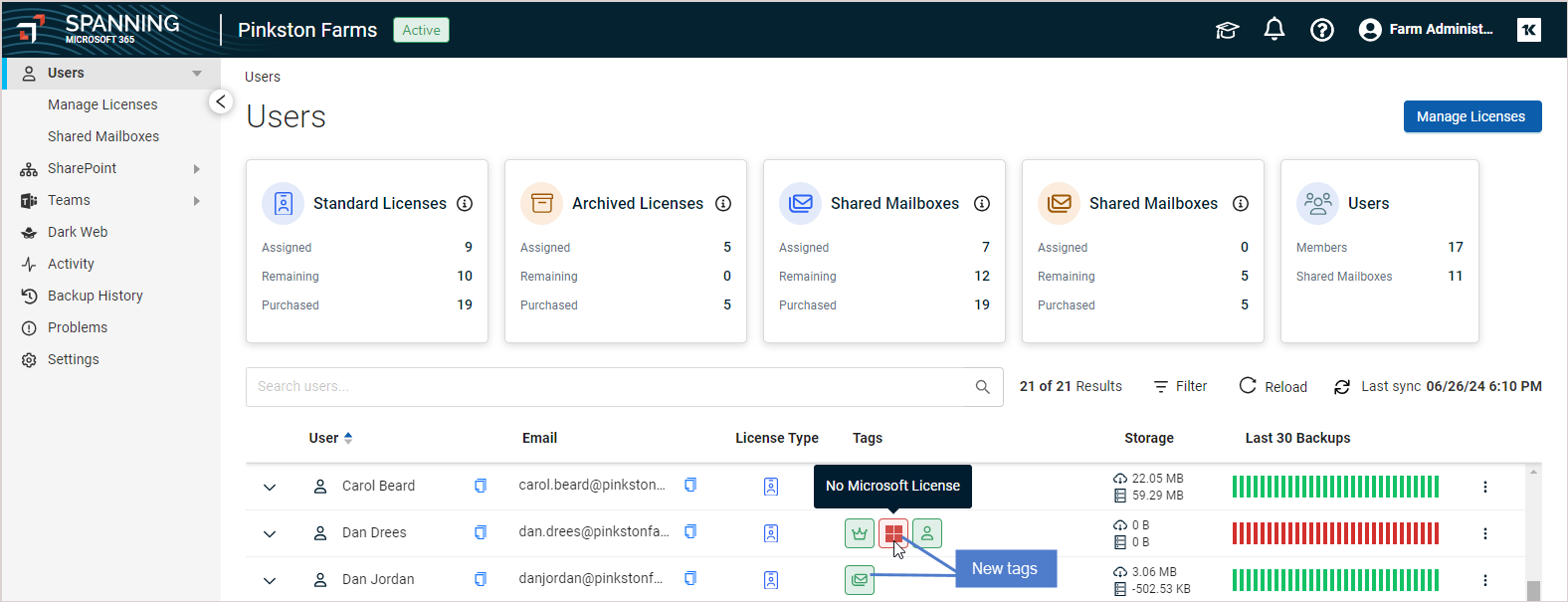
-
Updated the users list to include only users that have both a Spanning license and a Microsoft 365 license. (Users with existing Spanning backups that do NOT have a Microsoft 365 license still display on the page.)
-
Updated the users list to exclude Microsoft 365 guest accounts, so that they no longer display in Spanning Backup.
For details, see Viewing users.
Export enhancement
On the Activity page, the Export link used to download restored items now remains active for 24 hours after initiating the download.