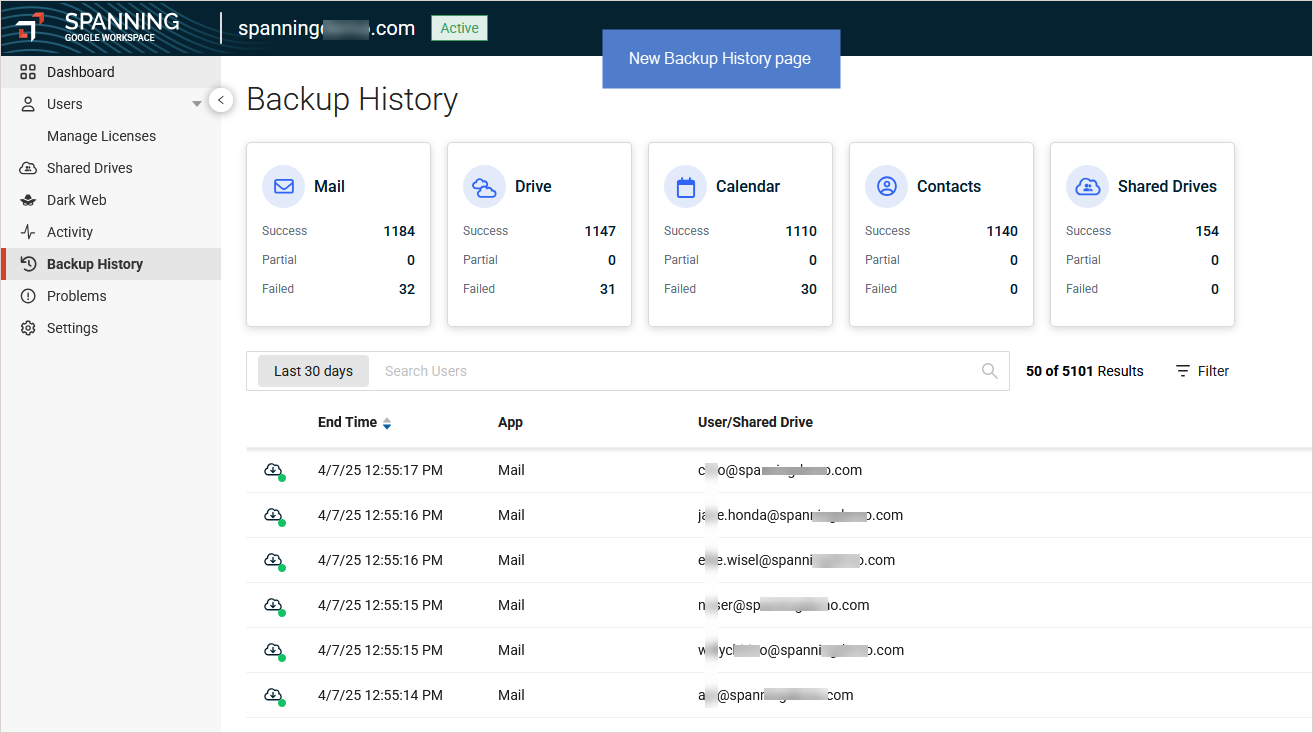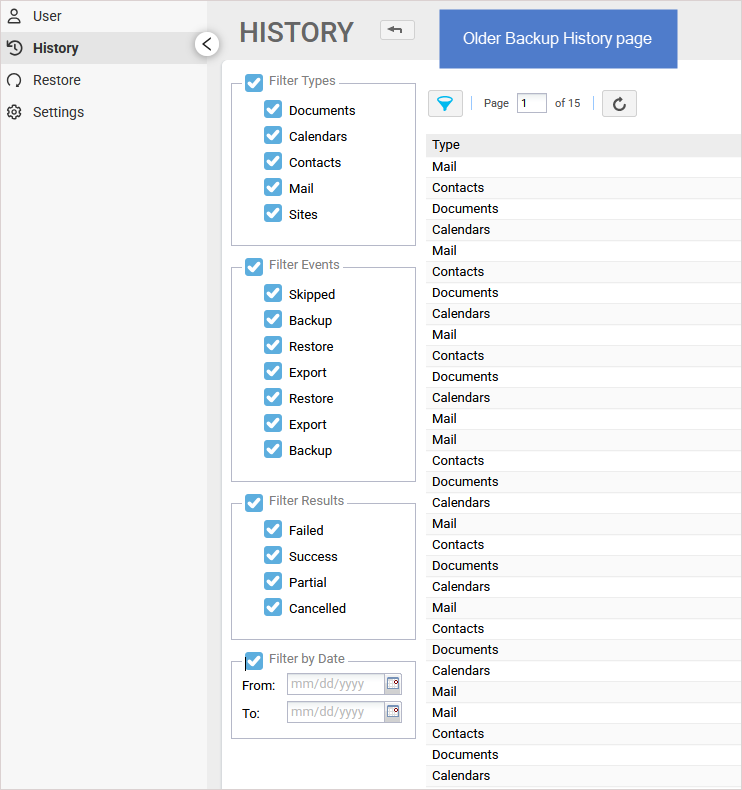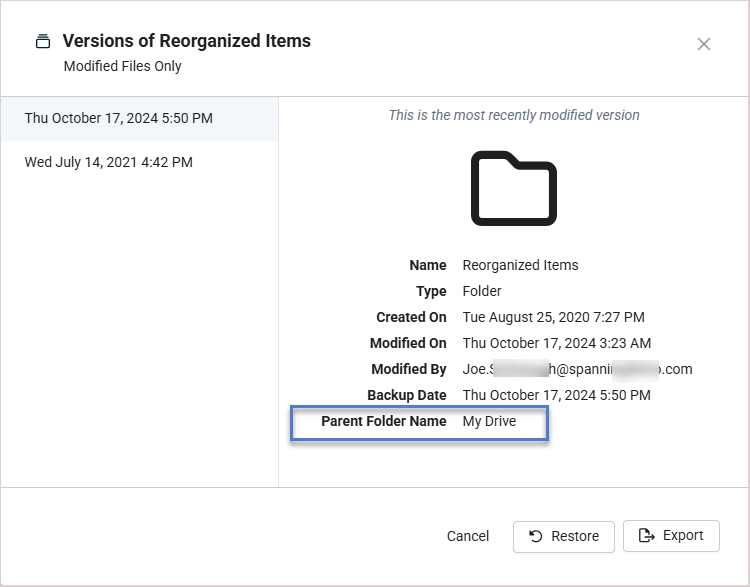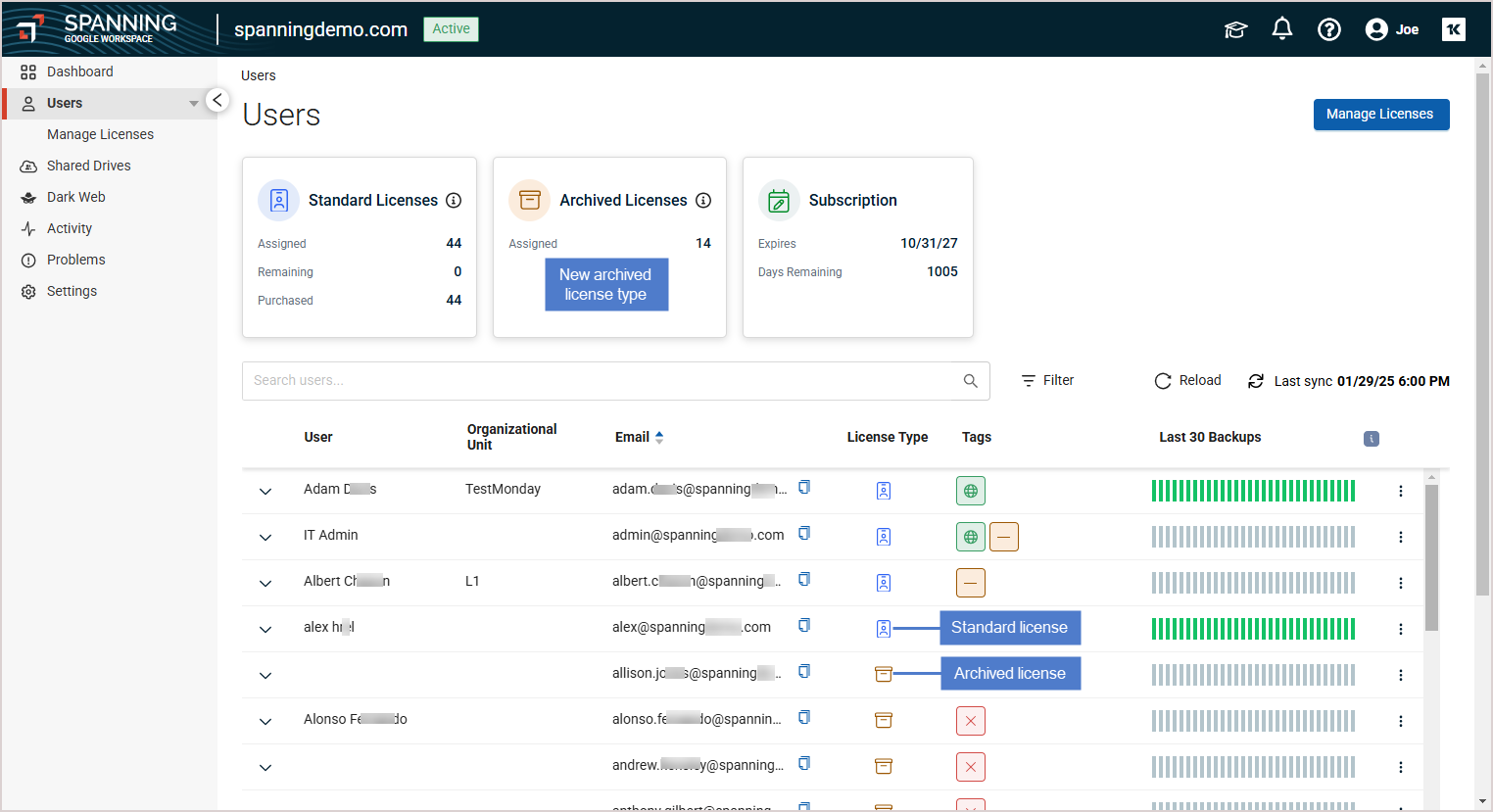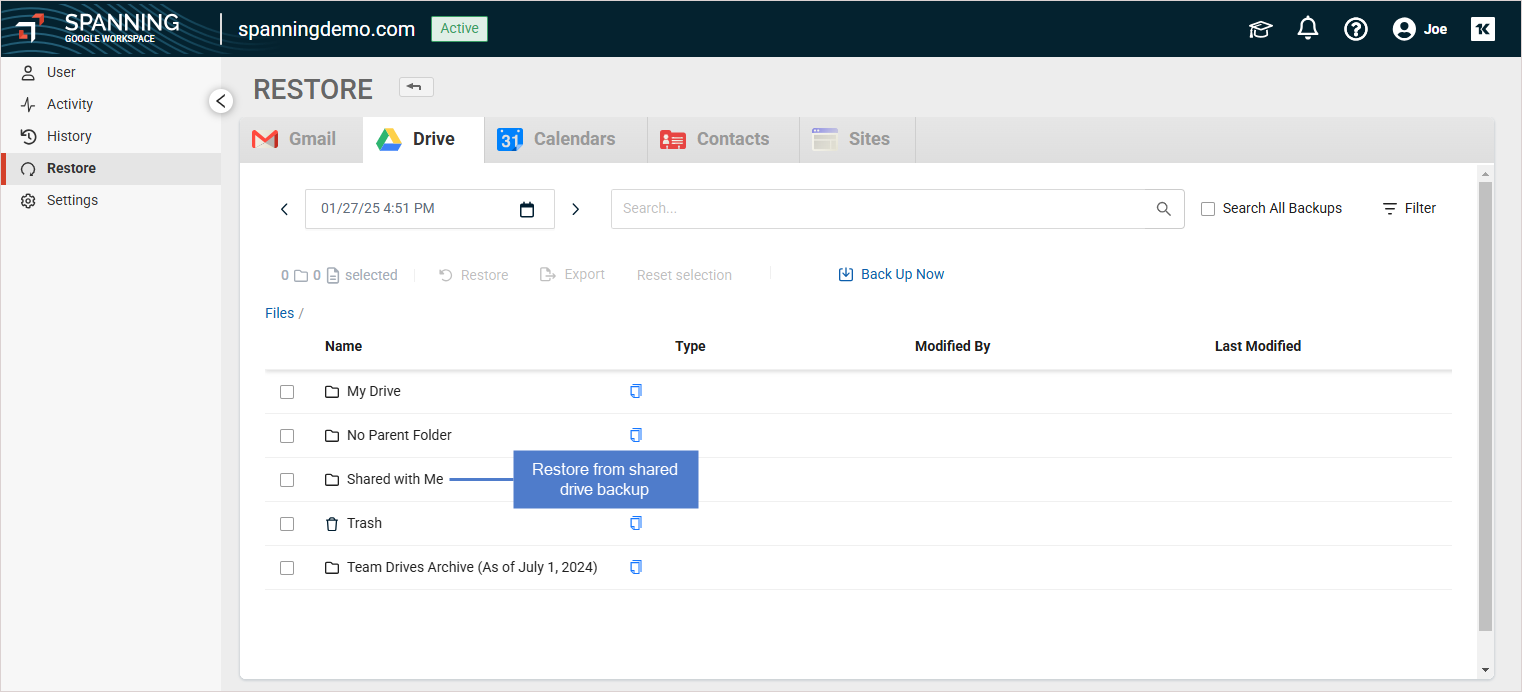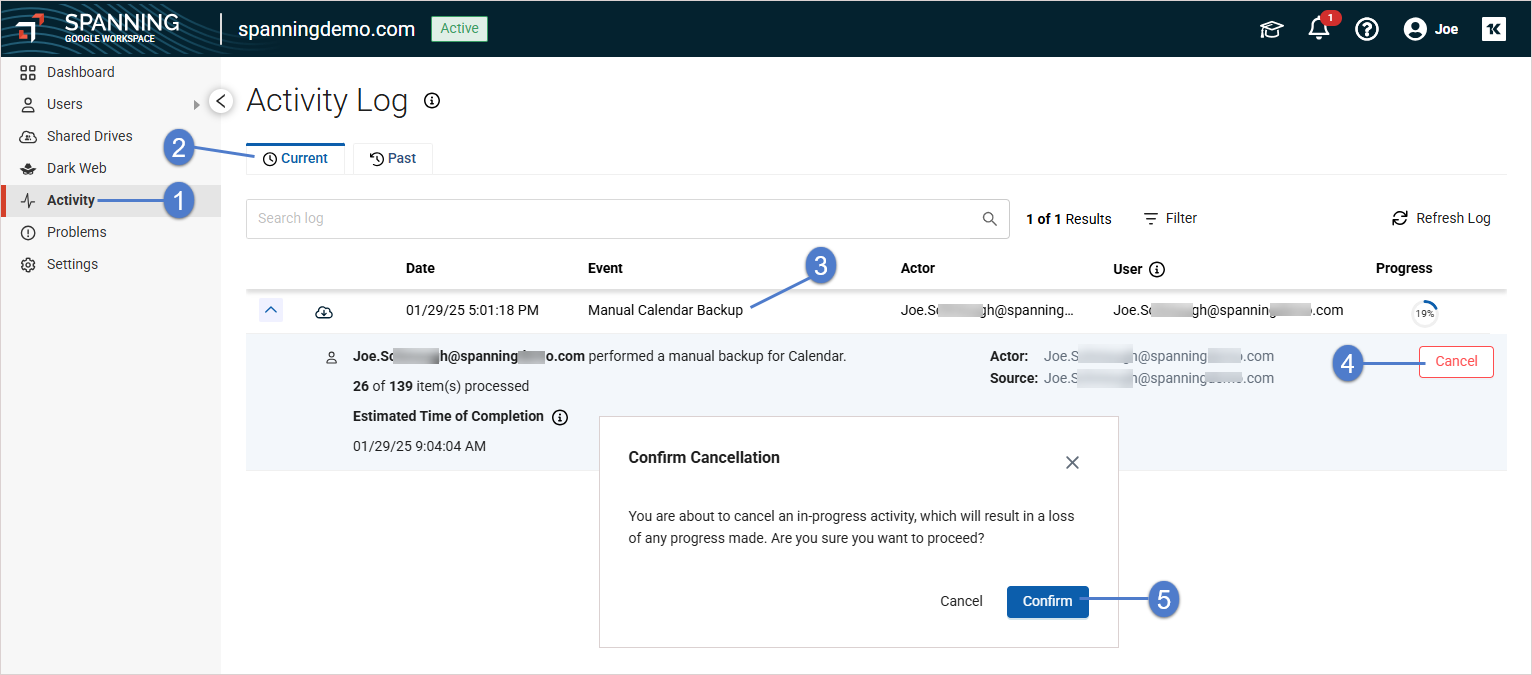Spanning Backup for Google Workspace Release Notes
Current release
Enhancements
This release includes the enhancements described below.
Share your ideas via the Ideas Portal
A new Ideas Portal option has been added to the Help menu, giving you a dedicated place to submit product ideas and feature suggestions. It’s a simple way to influence future improvements and help shape the roadmap.
Send feedback quickly
The Help menu now includes a Provide Feedback button, designed for quick and lightweight feedback. Share your thoughts directly from the product without leaving your workflow or going through additional steps.
Smarter license management for suspended users
Managing licenses is now more efficient. Archived licenses can be automatically assigned when users are suspended, saving administrators time and reducing manual effort.
Important fixes and enhancements
This release also includes multiple bug fixes and security improvements, ensuring a more stable, secure, and high-performing product.
Past releases
Enhancements
This release includes the enhancements described below.
Backup settings configuration — We’ve redesigned and improved the way you manage backup exclusions:
-
Exclude items from backup: You can now easily specify which items (Mail labels, Drives, Calendars, or Contacts group) to exclude from a user's backup.
-
Simplified access: No need to impersonate the user and navigate deep into settings.
-
New design and placement: Backup settings are now accessible directly from the user list— just click the
 icon or expand the user row and select View Settings.
icon or expand the user row and select View Settings.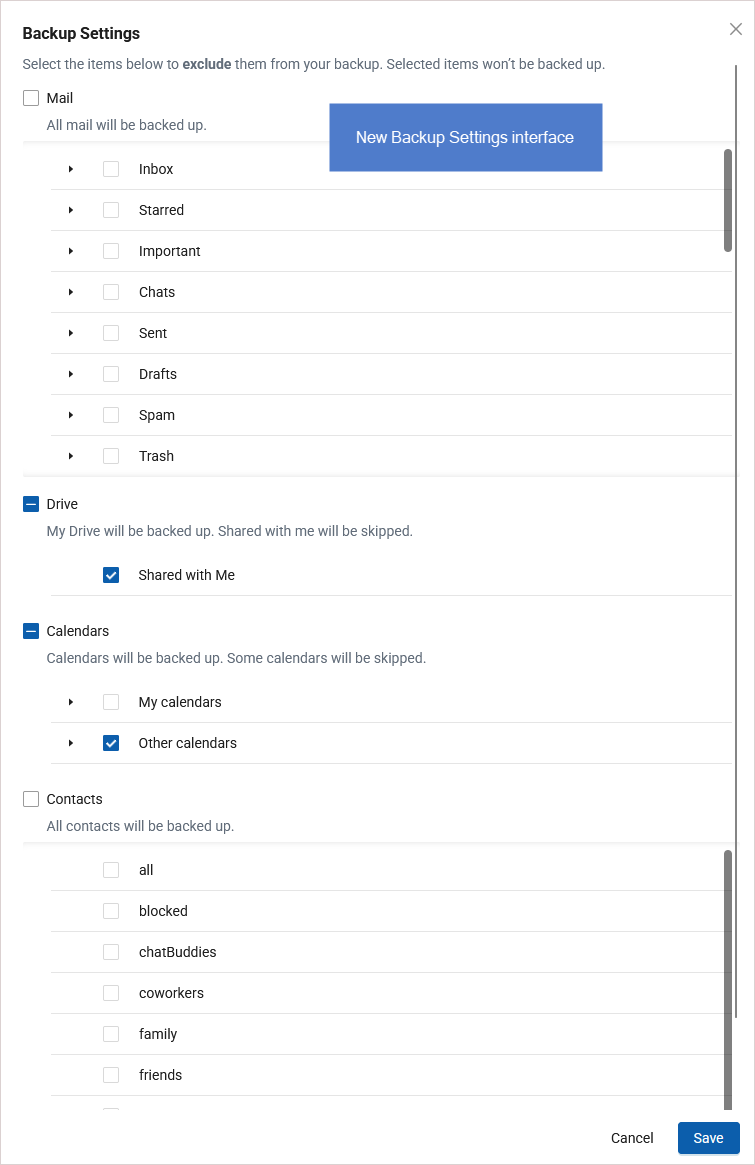
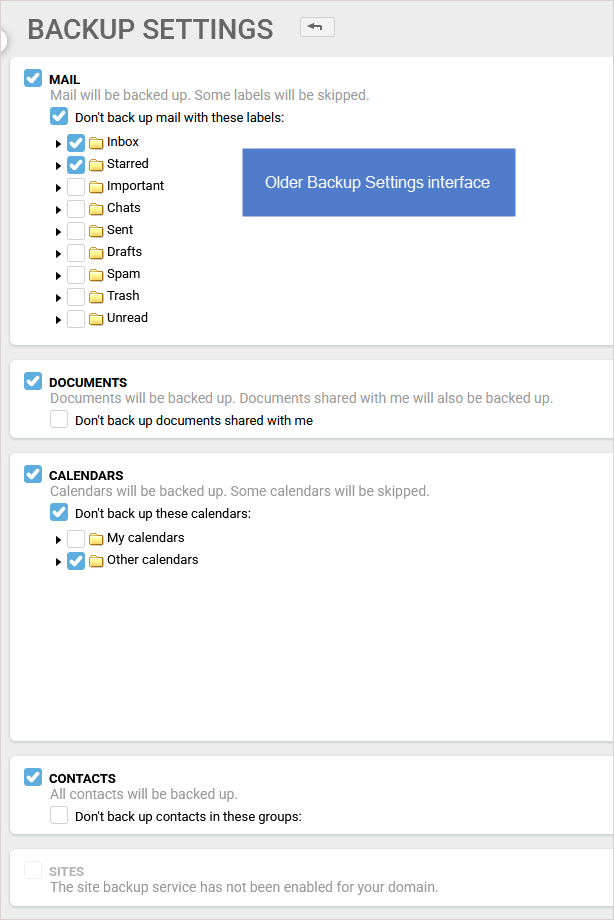
Backup History page — We’ve given the Backup History page a fresh look and moved it to a more convenient location:
-
New UI: Cleaner, more intuitive design for easier navigation.
-
Detailed history: View comprehensive backup details for both Users and Shared Drives.
-
Powerful filtering: Filter backup history by service — Mail, Drive, Calendar, Contacts, and backup statuses.
-
Quick insights: Get at-a-glance statistics to monitor backup performance and history trends.
NOTE Restore and export statistics were moved to the Activity page in a previous release.
Expanded integration with KaseyaOne:
-
Dual-side setup: KaseyaOne integration can now be enabled directly from the KaseyaOne platform, not just from Spanning.
-
Centralized login control: User login is now managed exclusively via KaseyaOne. Non-KaseyaOne account logins are restricted.
-
Simplified access management: Better alignment with Kaseya’s ecosystem for secure and seamless access.
This release includes enhancements and fixes.
Enhancements
Restore views:
-
In cases where there are no backups to restore from, you now see a descriptive message and a Back Up Now option (if applicable):
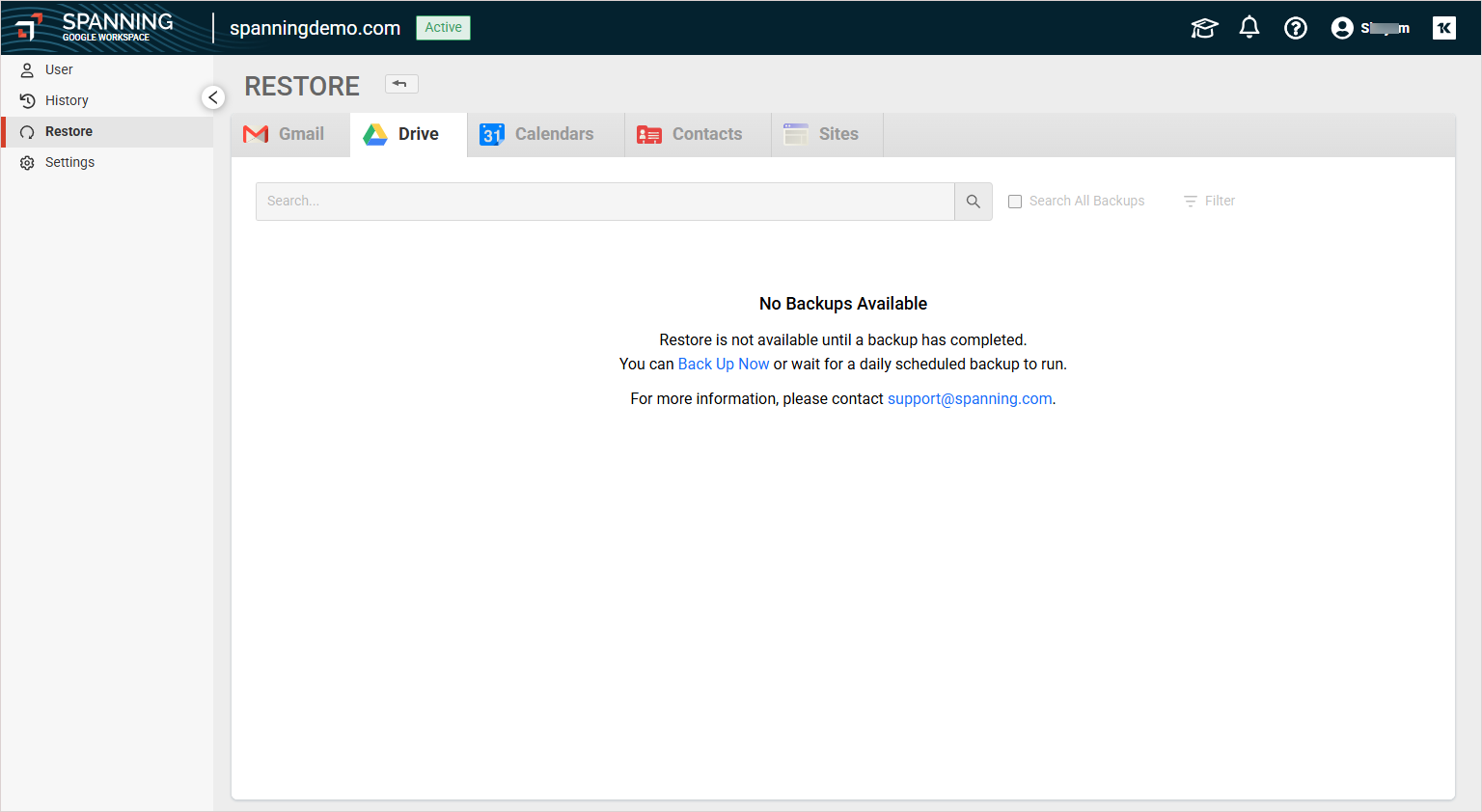
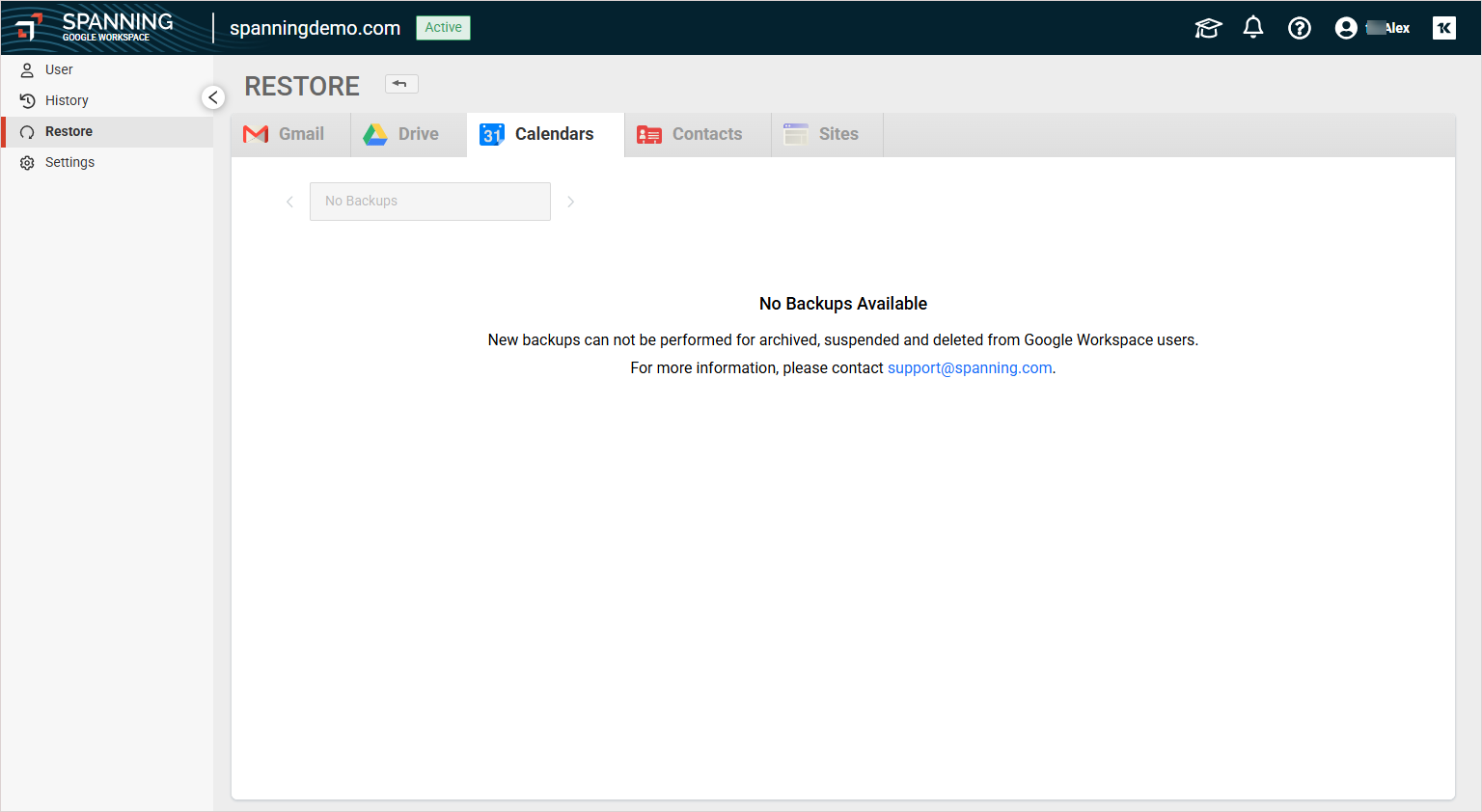
-
Contact and Calendar – You can now sort the list of items by Name.
-
Email notifications – Notifications now include a View Details button you can click to view the restore or view/download the export in the Activity Log.
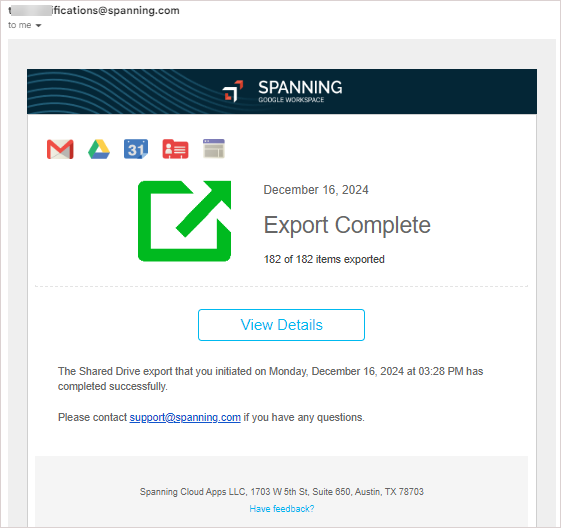
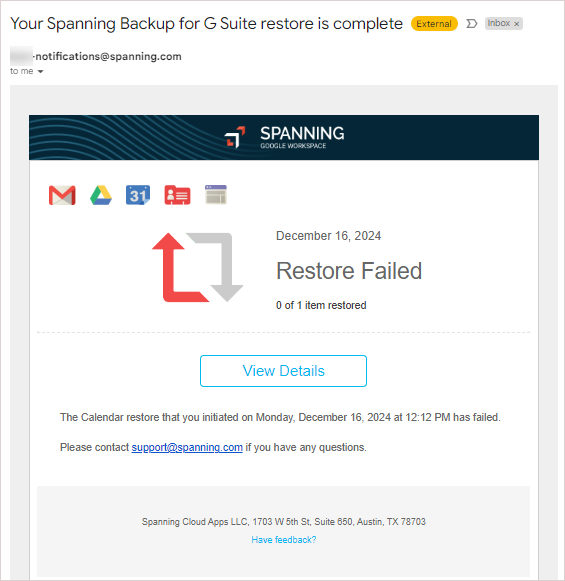
-
Shared Drive export – When exporting multiple drives and at least one drive cannot be exported, you are now notified in the Confirm Export dialog that these drives will be skipped. For details, see Considerations for exporting shared drive data.
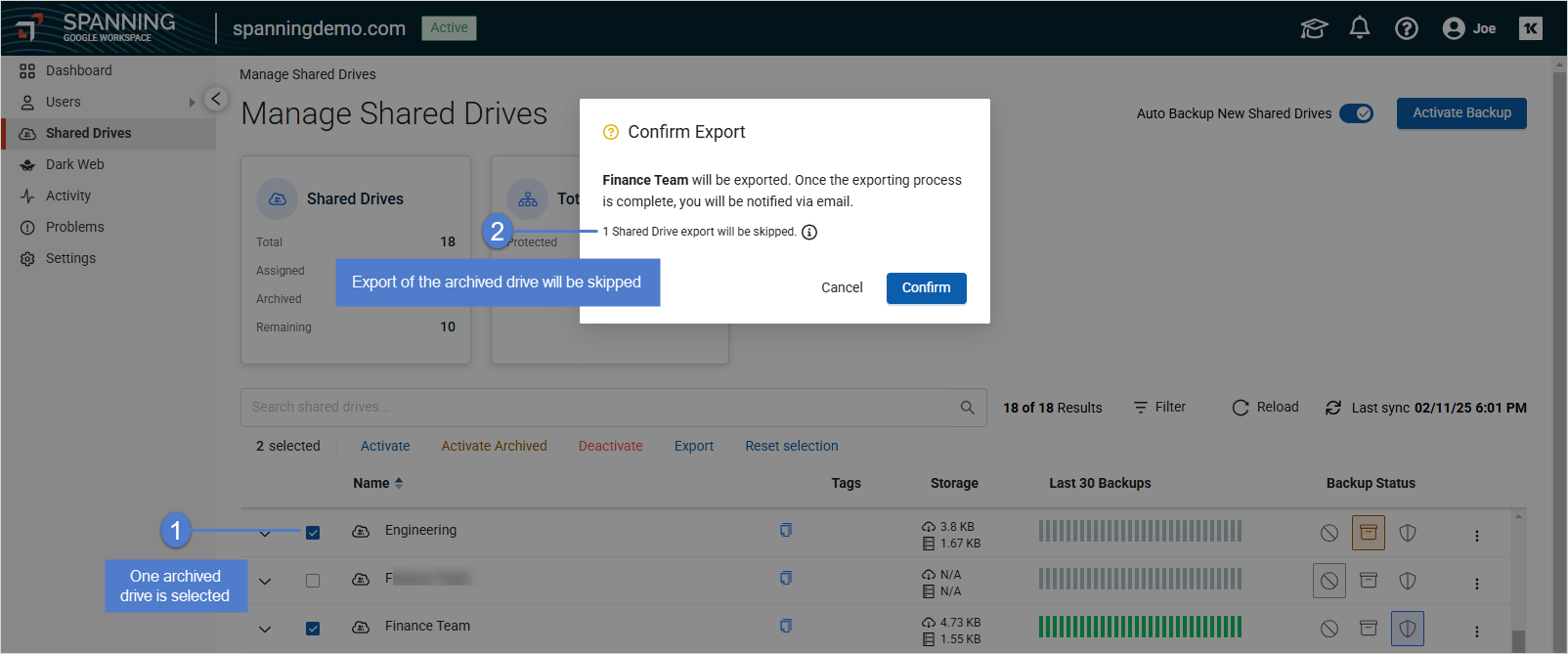
-
End user restore – Restore and Export are now disabled if the operation was already initiated by an Administrator.
Error reporting – Improved error reporting by handling additional error conditions and providing new problem codes with meaningful descriptions on the Problems page.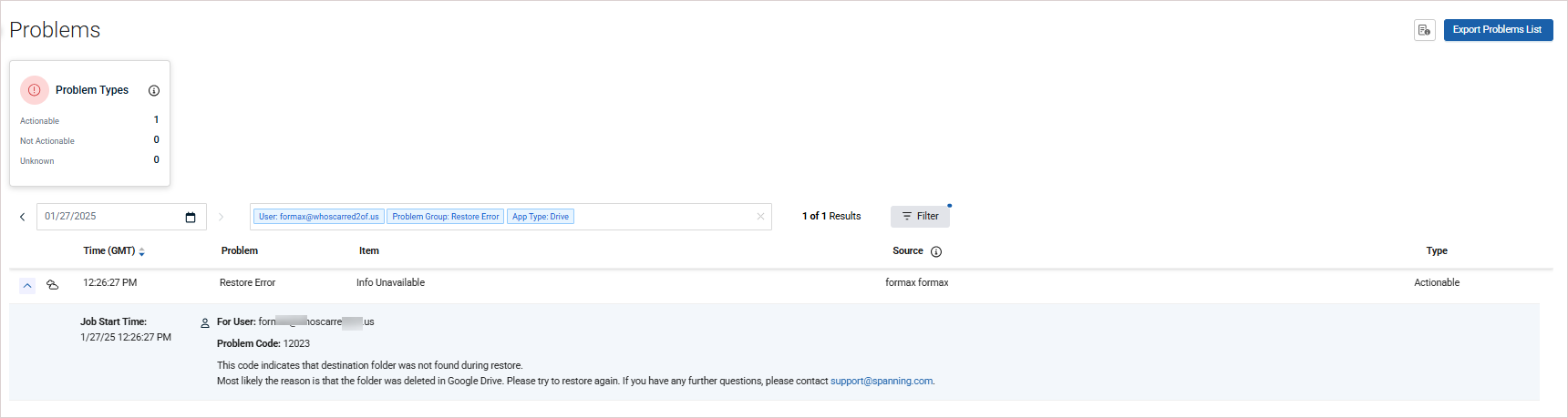
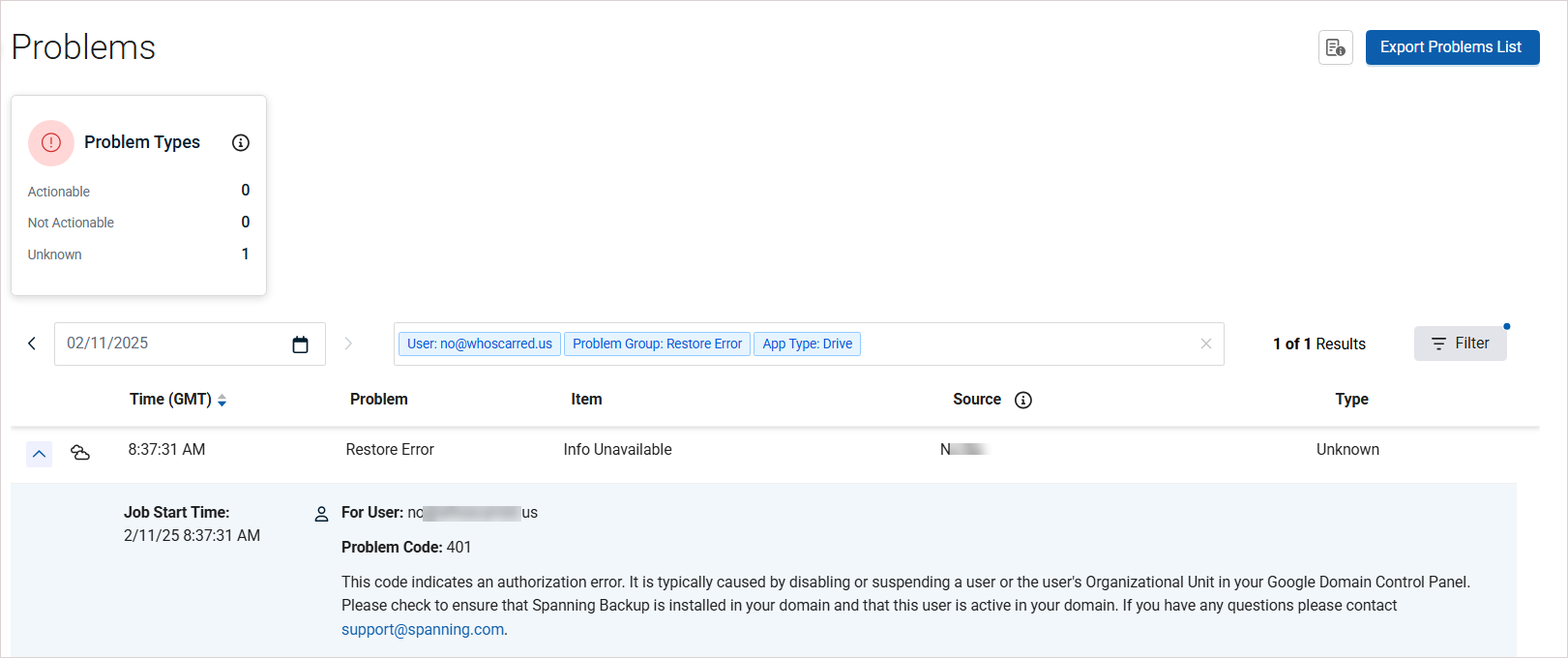
Notifications for newly added domains – Notifications are now enabled by default for newly added domains. The email of the admin that added the domain is used as the default email address.
Unified behavior of auto-complete fields:
-
For enhanced usability, we've standardized the behavior of the auto-complete fields throughout the UI. Now, whenever you click one of these fields a drop-down list of values displays and is dynamically filtered by the text you enter.
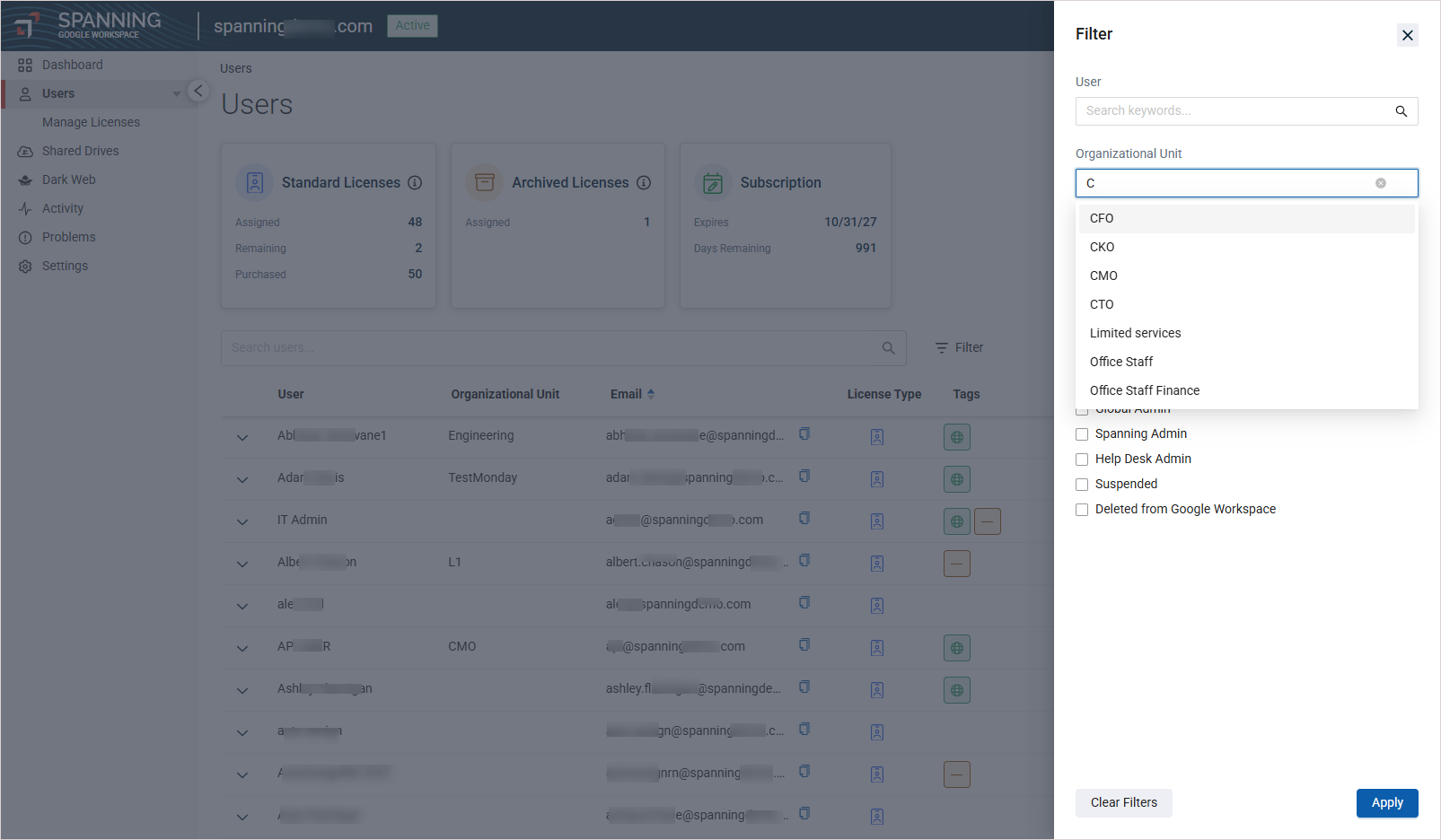
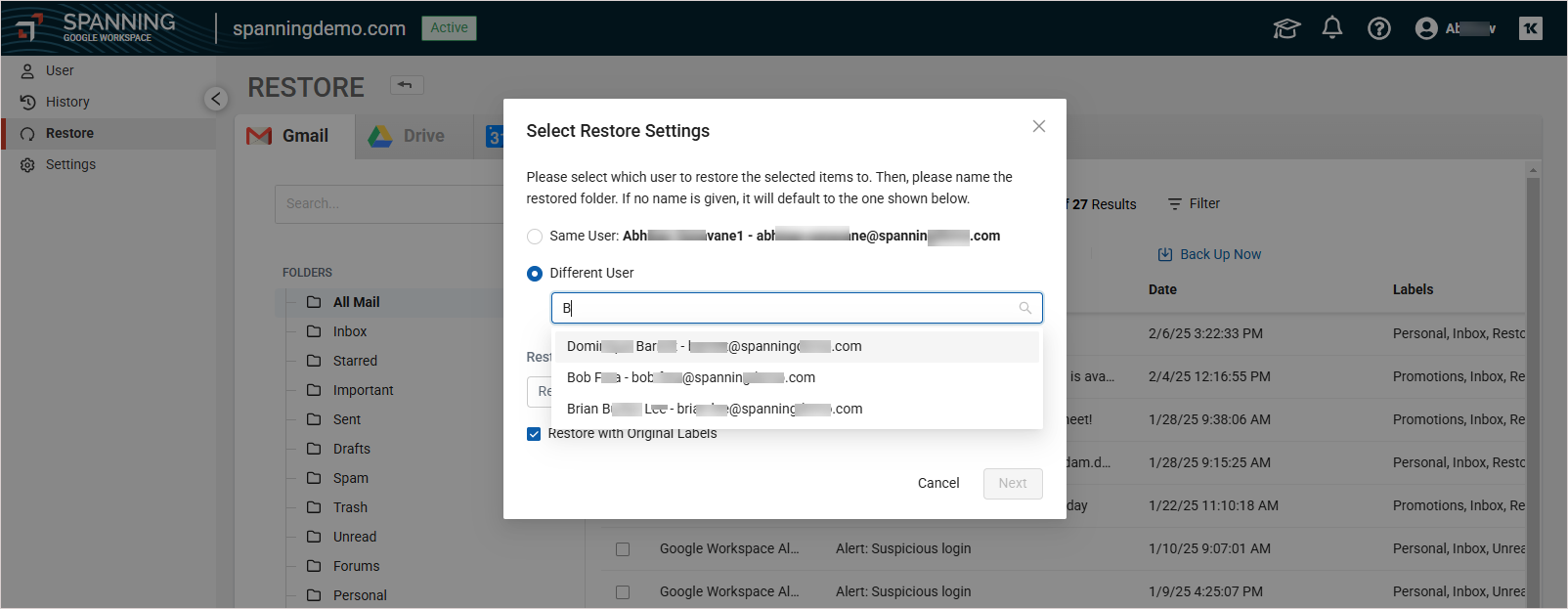
-
In the Filter on the Users and Manage Licenses pages, Organizational Unit is now an auto-complete field.
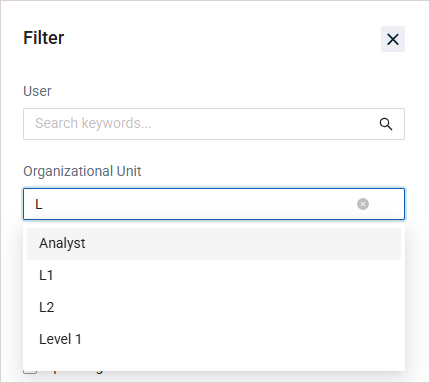
Bug fixes
-
Mail export – Fixed a "Cannot download" error seen by Legacy users.
-
Drive backup – If a "Connection closed prematurely" error occurs, the backup is now rerun automatically.
This release includes these enhancements:
-
NEW Calendar Restore View – Revamped the Calendar restore interface for a more intuitive and efficient experience. For details, see To restore or export calendars.
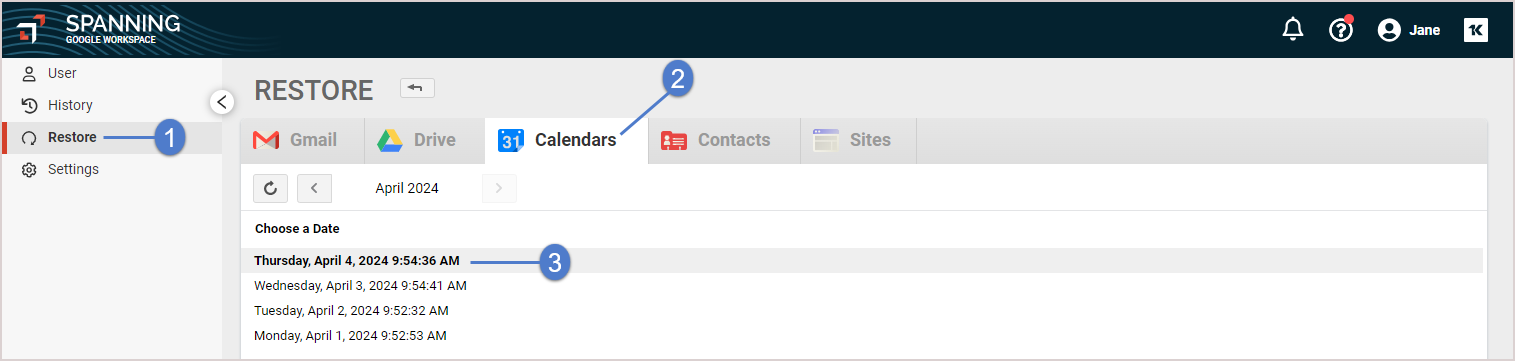
-
NEW Contact Restore View – Improved the design and usability of the Contact restore interface for a more seamless experience. For details, see To restore or export contacts.
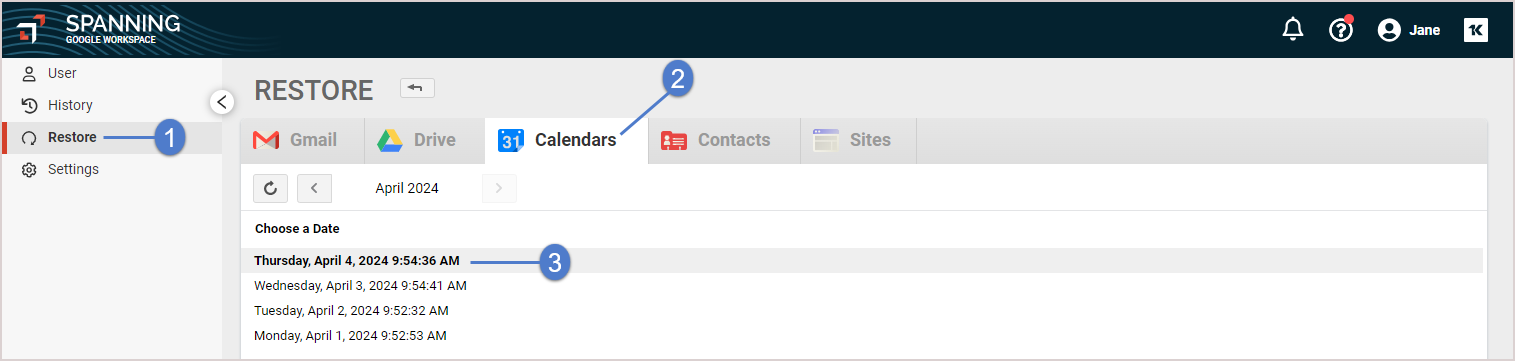
-
Email Notifications – You can now add multiple email addresses to receive notifications, enhancing communication flexibility. For details, see Notifications tab settings.
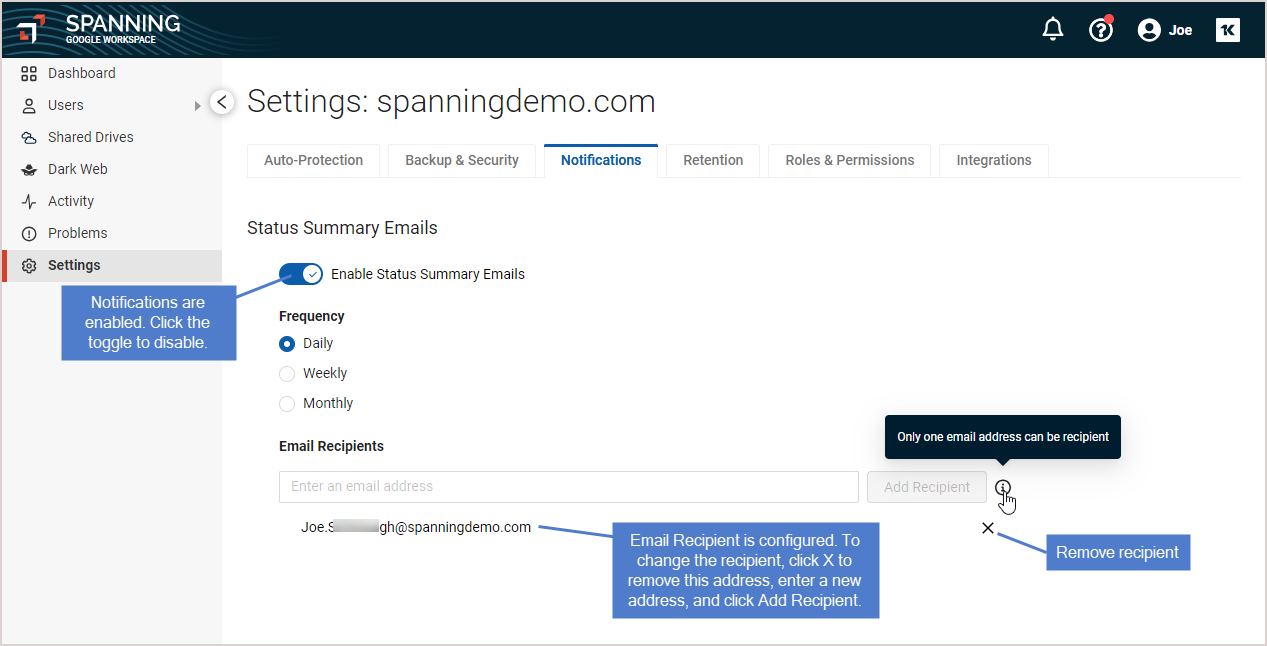
This maintenance release includes bug fixes and improvements.
NEW Kaseya 365 User Subscription for Spanning Backup
Spanning Backup is now available with the newly released Kaseya 365 User Subscription! A Kaseya 365 User subscription offers everything needed for IT and Security teams to protect and preserve the critical data and identity of SaaS users in their Microsoft 365 and Google Workspace environments. Kaseya 365 User components work together to prevent, respond to, and recover from user threats.
Each subscription provides a software kit of purpose-built components that offers an all-in-one, innovative solution to the challenges of service delivery using dozens of fragmented systems and manual processes. These components are effortlessly integrated and live within the unified interface experience of IT Complete.
Benefits of Kaseya 365
A Kaseya 365 User subscription includes:
-
Graphus automated anti-phishing software, providing security for Google Workspace and Microsoft 365 users against phishing and social engineering attacks.
-
BullPhish ID for security training that empowers users to identify and deal with cyber threats before they harm your business.
-
Dark Web ID to proactively monitor the Dark Web, detect any sensitive data, and send alerts so you can take immediate action.
-
SaaS Alerts to secure your Microsoft 365 and Google Workspace environments with AI-based application management that detects and reacts to SaaS threats before they impact users— with real-time alerts whenever a security threat is detected and automatic SaaS account locking to remediate detected breaches.
-
SaaS Backup (Spanning Backup or Datto SaaS Protection) to protect, recover, and restore your Microsoft 365 and Google Workspace SaaS applications.
Switching to Kaseya 365 is easy!
Simply reach out to your Account Manager to request a Kaseya 365 quote. Your Spanning Backup module and any other Kaseya 365 modules that you are already using can be upgraded through a simple process that protects investments and functionalities, including equal license counts and locked-in pricing for additional growth support. Because every Kaseya customer has a different Kaseya 365 estate, upgrade inquiries should be made directly through your Account Manager.
For more on Kaseya 365, see this KaseyaOne help topic: Kaseya 365.
This release includes these new features:
NEW Archived Licenses
We've added a new archived license type for users.
Spanning users can now be licensed with a standard license or an archived license. If a standard license is applied, Spanning runs daily backups of the user's data. If an archived license is applied, any existing Spanning Backup data is retained but no new backups are run.
Standard user licenses are independent and unique from archived user licenses. These licenses are tracked separately and purchased separately.
When an archived license is applied, the user's standard license becomes available for application to another user.
For more on archived licenses, see Licensing users.
NEW Shared Drives Backup for End Users
End users can now recover data from shared drive backups, right from the Restore > Drives > Shared with Me folder. For details, see To restore or export Drive data.
This release includes these new features:
NEW Auto-Protection settings
We've added new features to the Settings > Auto-Protection > Standard License Settings tab that expand your automatic license assignment options. You can now opt to auto-assign licenses to all users or to specific Groups and Organizational Units using these new Auto-Protection settings:
-
Automatically assign Standard Licenses – Choose whether to assign standard licenses to all new users, to selected Groups and Organizational Units, or to all Groups and Organizational Units except for ones that you explicitly exclude.
If you're applying licenses by Groups or Organizational Units, you can opt to automatically add new Groups or Organizational Units to the list of ones that you've included or excluded.
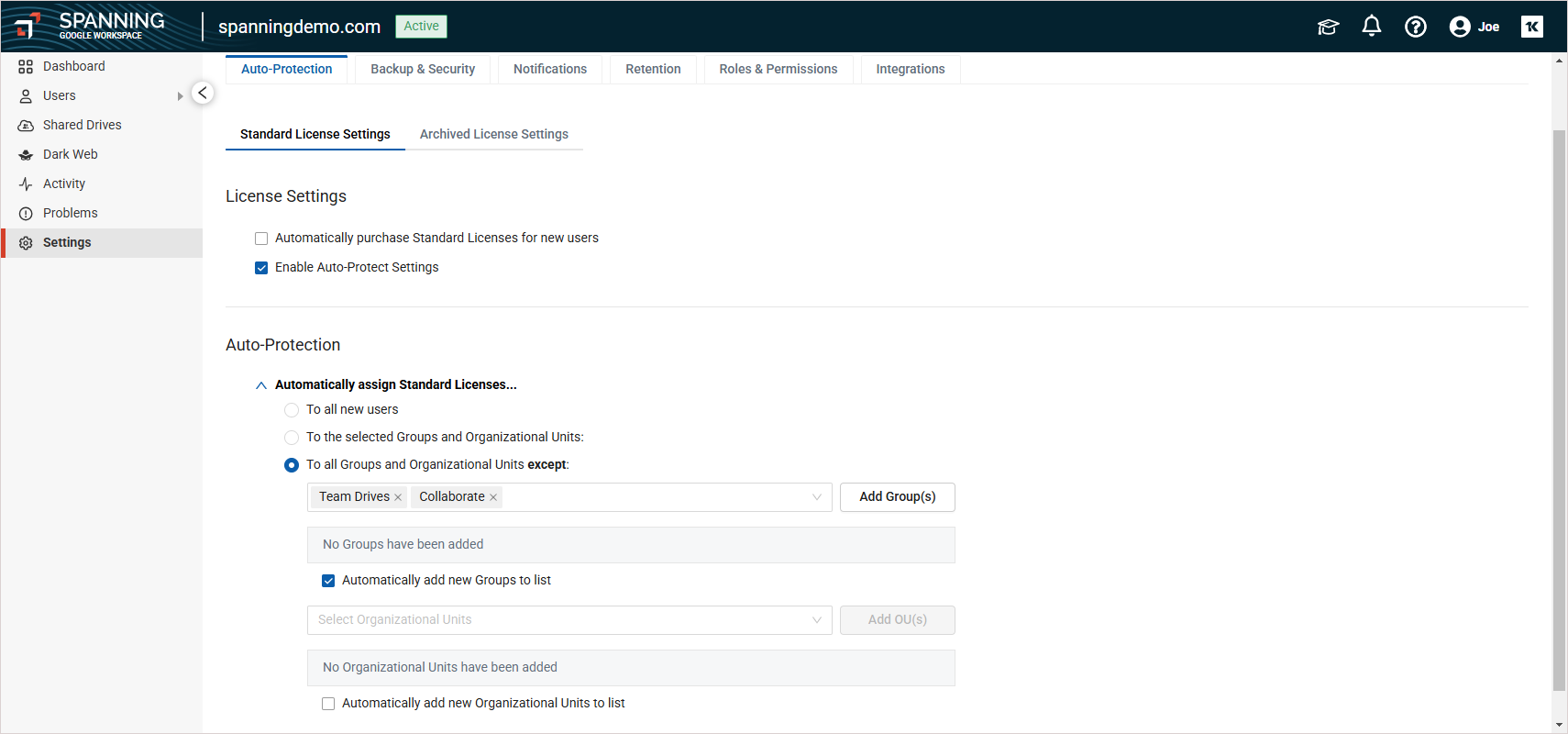
-
Exclude auto-assignment via keywords – Use this setting to exclude users from auto-protection by adding keywords. Any user email address containing a keyword in this list will not be auto-assigned a Standard License.
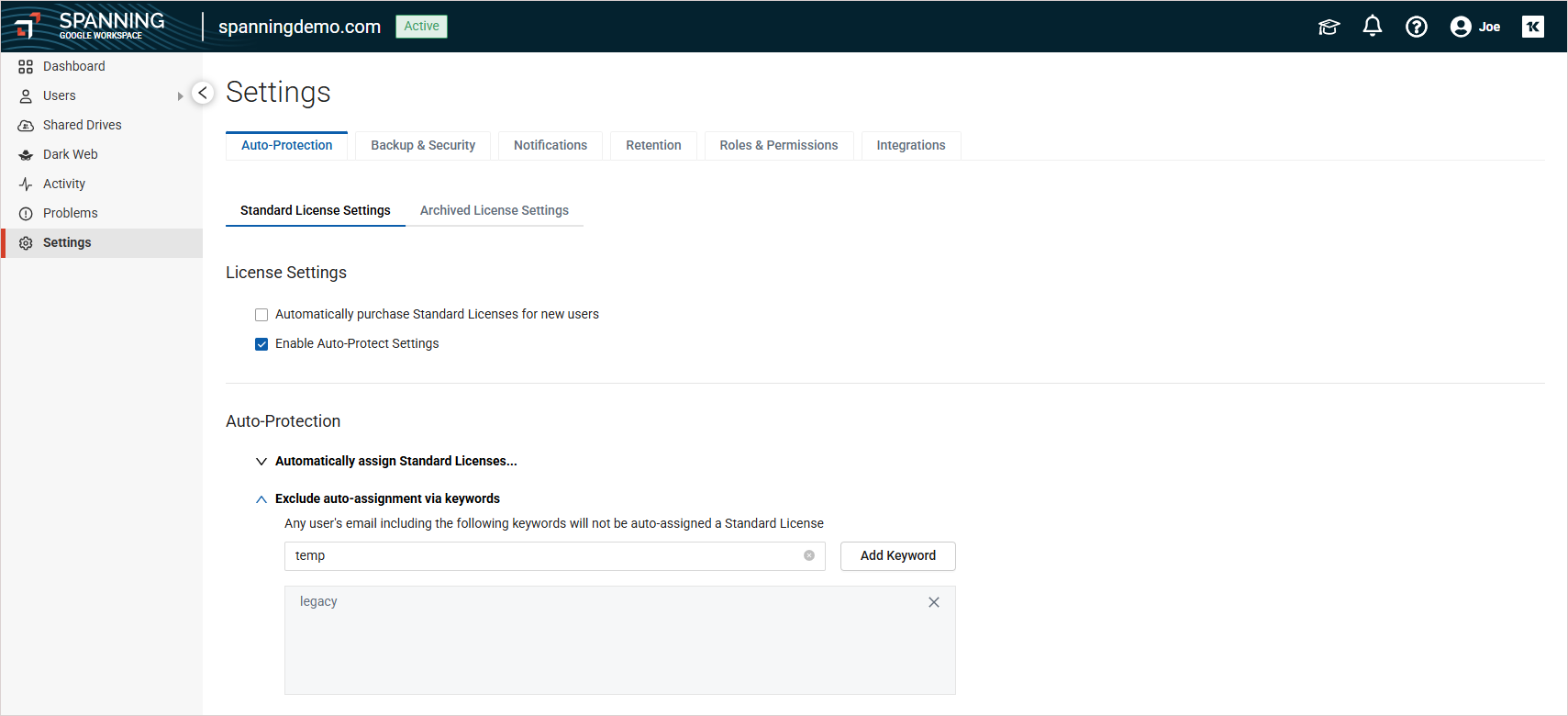
For more on working with auto-protection settings, see Auto-Protection tab settings.
NEW Gmail Restore View
We've improved the design and usability of the Gmail restore interface with new features and standard Kaseya styles. For details, see To restore or export Gmail data.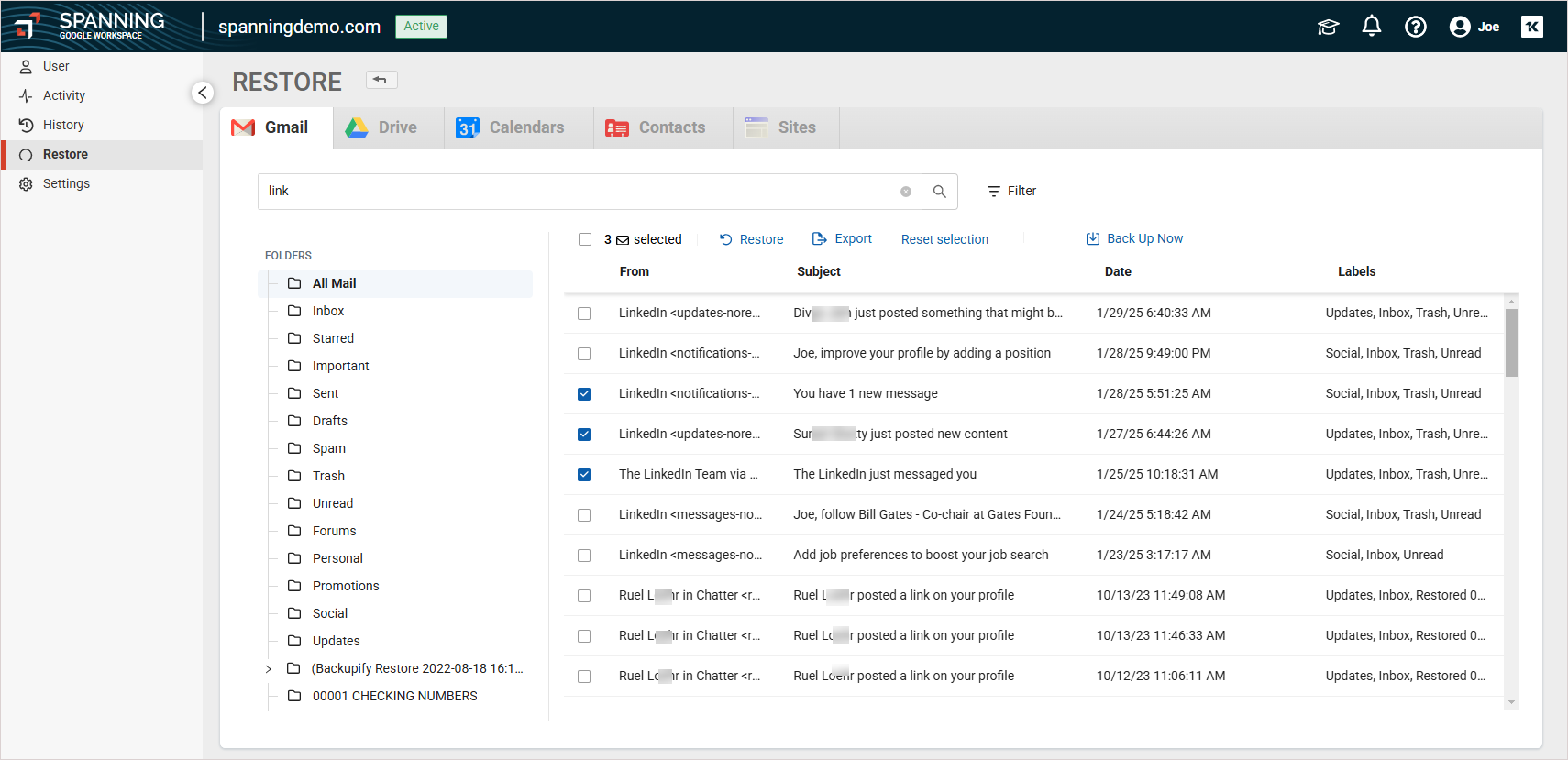
Improved API security
Applied API security updates.
NEW Shared drive workflow
This release adds a new workflow for shared drive protection. Shared drive data is no longer included in a user's Drive backups. Instead, shared drives are backed up separately. This results in faster user backups and a simplified workflow for protecting and restoring shared drive data, using the new Manage Shared Drives page.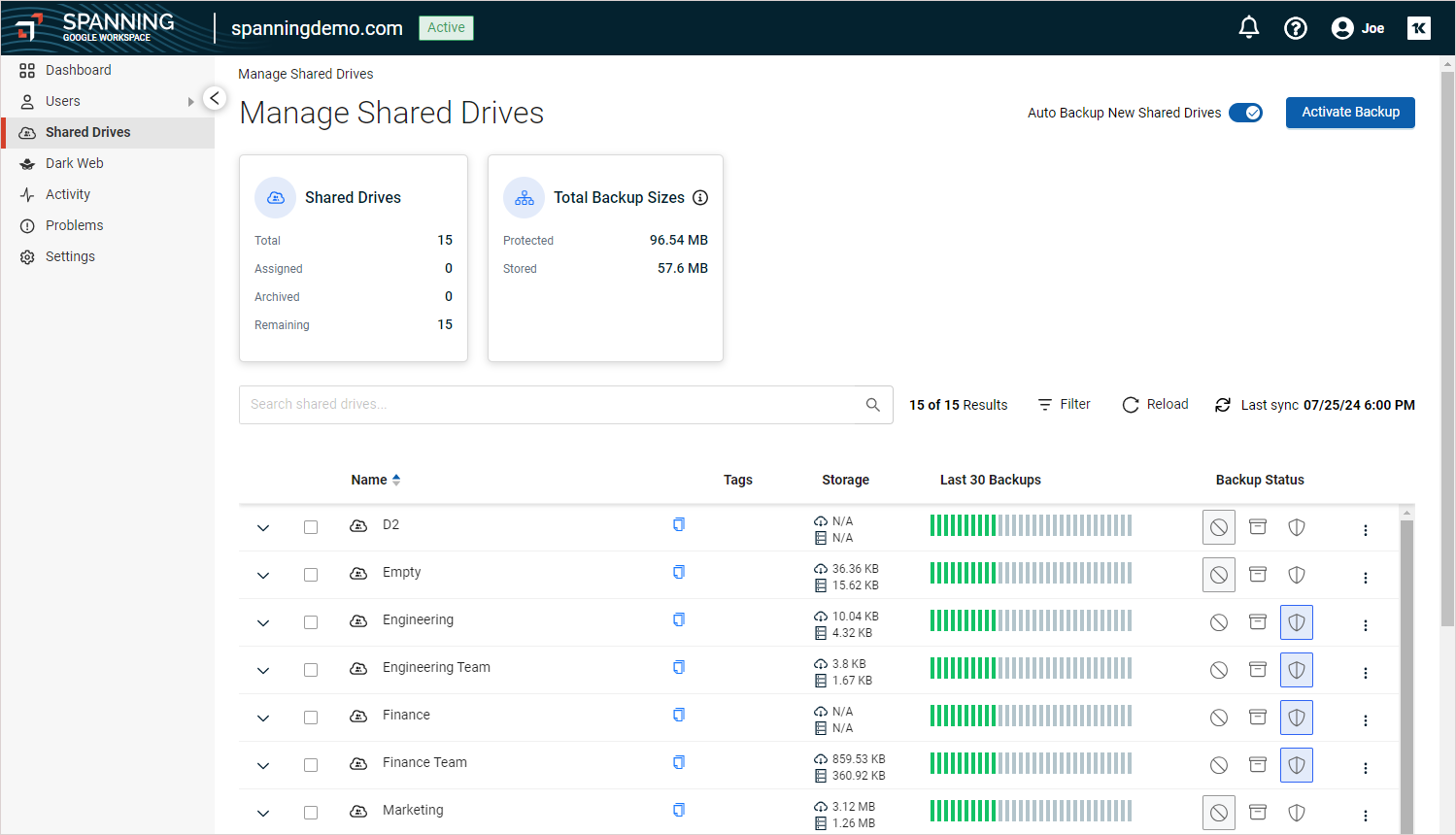
Shared drive protection is included with Spanning Backup at no additional charge. To start protecting shared drives, simply activate daily backups for each drive you want to protect. While activating backups, you can opt to enable the Auto Backup New Shared Drives feature to ensure that backups are automatically activated for any newly discovered shared drives.
If you had been protecting shared drives prior to the July 2024 release (e.g., shared drives were included in users' Drive backups), daily backups continue to run for those drives without disruption.
See these topics for details:
- Protecting shared drives – procedures for managing shared drive backups and a comparison of the old and new workflows
- Restoring shared drive data – procedures for restoring and exporting shared drive data
- Shared Drives New Workflow video – check out this short video for a look at the new shared drives workflow
NEW Drive Restore View
We've improved the design and usability of the Drive restore interface with additional features and standard Kaseya styles. For details, see To restore or export Drive data.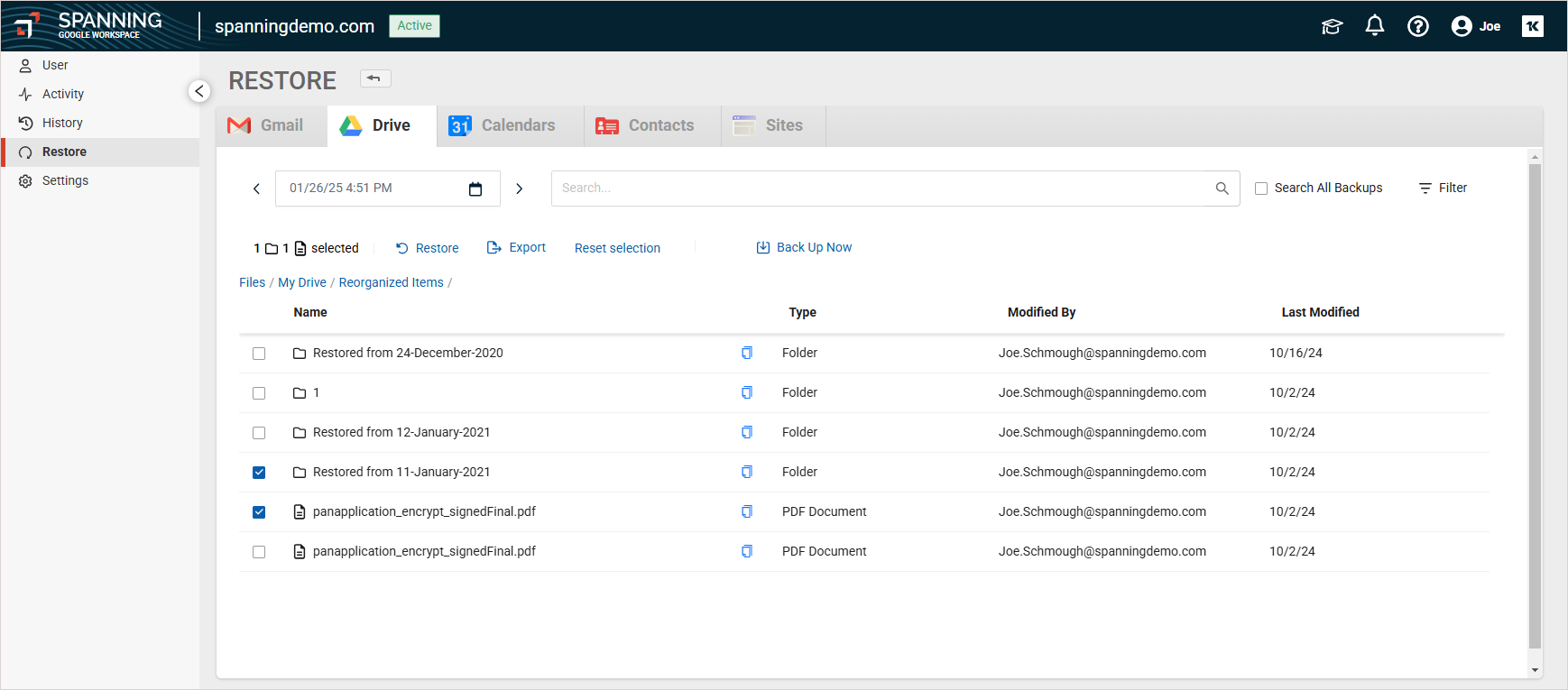
This release includes these new features and enhancements:
NEW Cancel a Running Backup
Users can now cancel running on-demand backup jobs— right from the Activity > Current page. For details, see Canceling a running backup.
Auto-Protection enhancements
We've added these enhancements to the Settings > Auto-Protection tab:
-
License Settings Enable Auto-Protect Settings Auto-provisioning checkbox. You can now use this checkbox to quickly enable or disable the settings defined in the Auto-Protection section below— in one click, without modifying any existing settings.
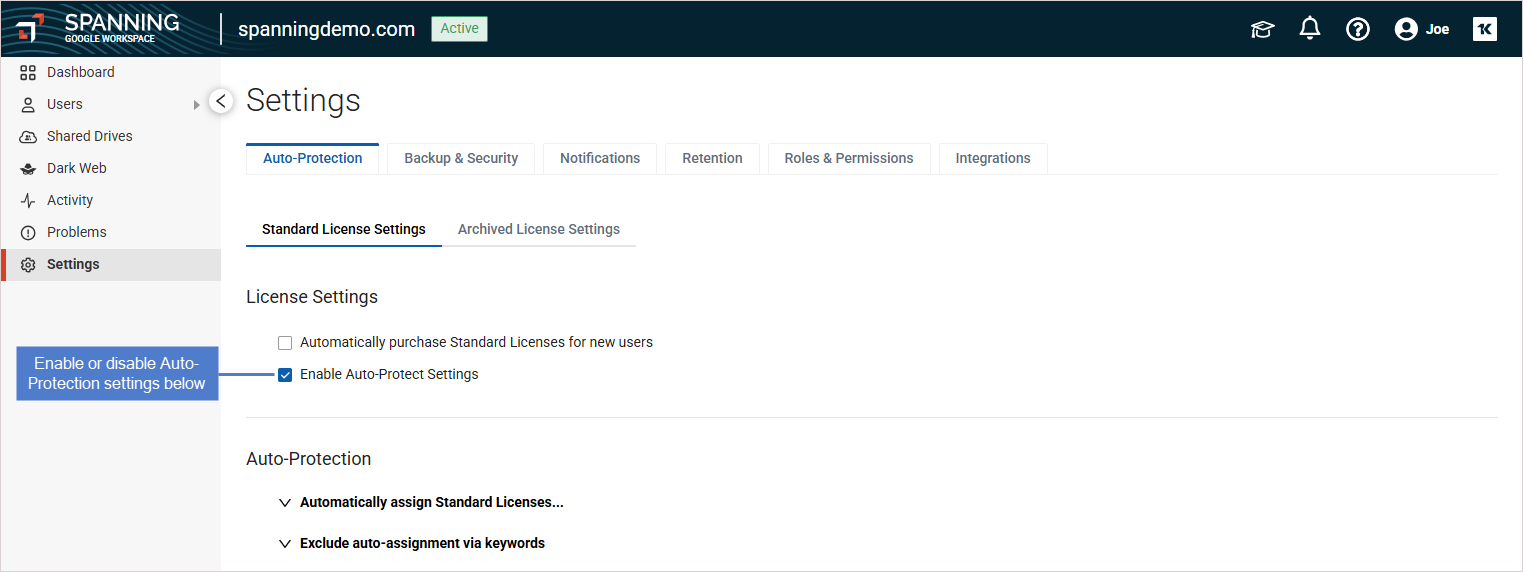
-
Archived License Settings Automatically assign Archived Licenses for deleted users checkbox. Check this box to automatically assign archived licenses to users that were deleted by Google Workspace.
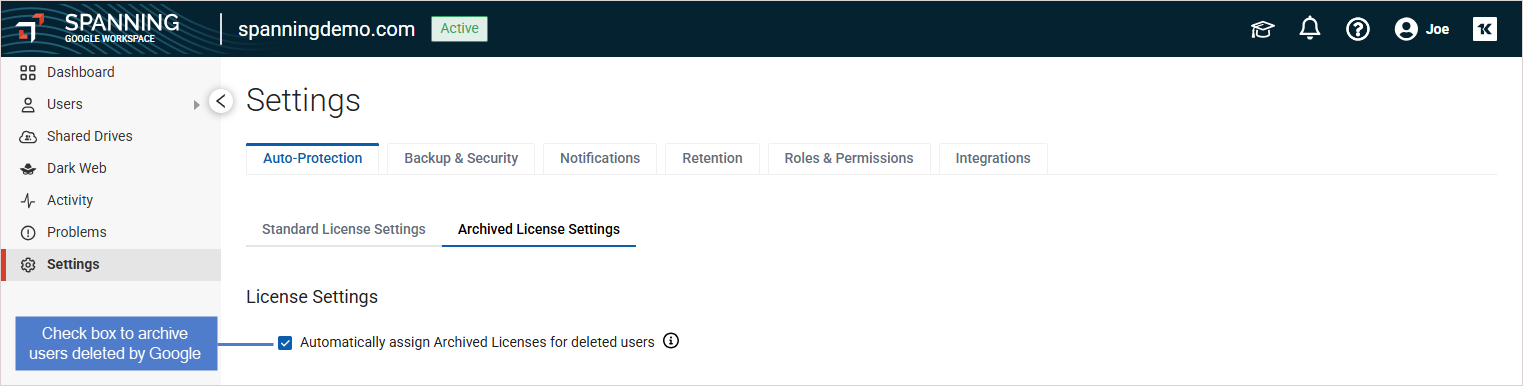
Bug fixes and improvements
This release includes various bug fixes and improvements.
For backups, we've improved error handling so that a backup now stops if a fatal error is encountered (rather than skipping the item).