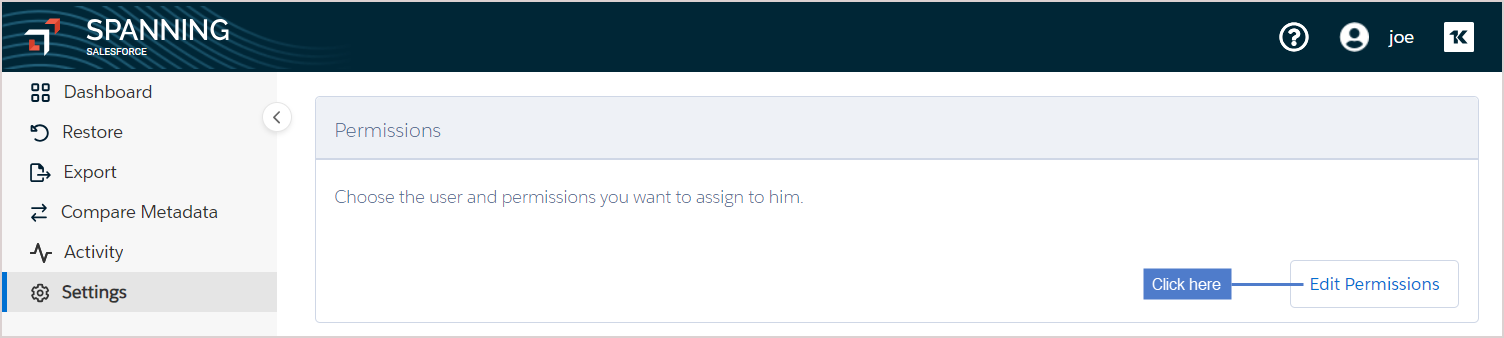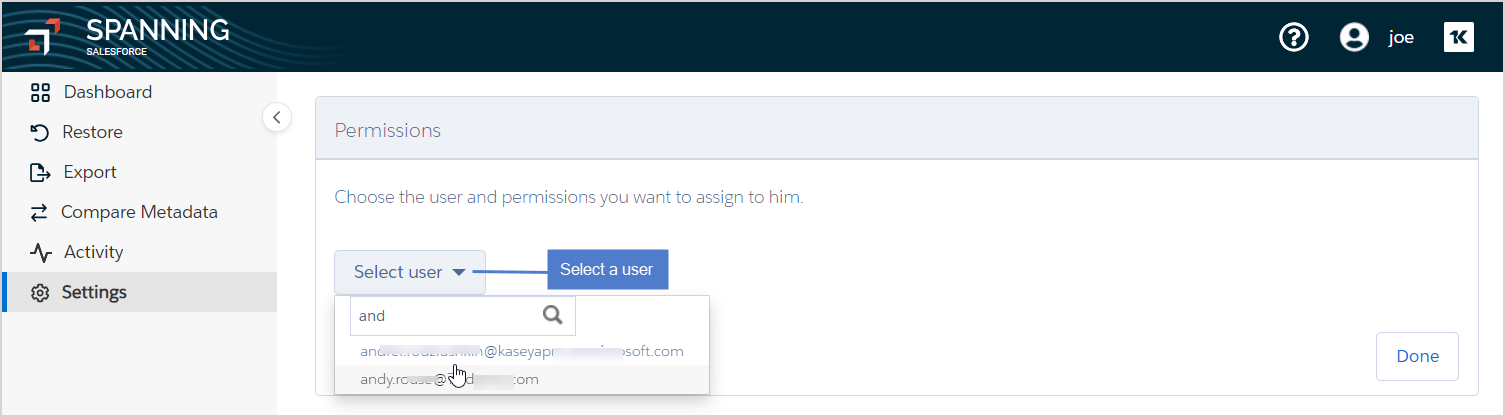Access to Spanning Backup for Salesforce is controlled by the Salesforce administrator. By default, Spanning Backup is installed only for Salesforce administrators (users that have the administrator profile and privileges in Salesforce). Additionally, Spanning provides a default setting that verifies the permissions of the logged-in user to ensure they have been granted proper access to your Salesforce.com data.
The Salesforce administrator can grant further access to Spanning by configuring Salesforce and by disabling the permissions check within Spanning Backup.
By default, the Spanning Backup accounts that are created for Salesforce administrators enable users to perform all Spanning Backup operations.
For more granular control of which Spanning Backup for Salesforce functions an administrator can access, you can opt to enable or disable user roles and permissions. See these topics for details:
Spanning roles and permisisons are described in the following table:
|
Role or permission type |
Description |
|---|---|
| Administrator |
Administrator is the default role. This role allows access to all Spanning Backup functions.
Only the Administrator can assign or un-assign the Administrator role from other users. |
| Backups | Allows a user to manually start a backup on demand. (For details, see Running a backup.) |
| Exports | Allows the user to export data from backup. For details, see Exporting data. |
| Metadata Compare | Allows a user to view and run a Metadata Compare. (For details, see Comparing metadata.) |
| Restores | Allows the user to restore data from backup. For details, see Restoring object data or Restoring metadata. |
| API Usage | Allows the user to access the API usage feature. For details, see Spanning's REST API call limit. |
| Activity History | Allows the user to access the Activity History feature. For details, see Viewing application activity. |
| IT Complete Feature | Allows the user to enable or disable the Login with IT Complete feature. For details, see Integrating KaseyaOne and UniView. |
| Settings | Allows a user to view and make changes to Spanning Backup for Salesforce settings. Configurable settings include: the automated backup schedule, notifications, Dashboard configuration, user permissions, rule-based alerts, the external API key & secret, and backup data deletion and anonymization. (For details, see Configuring Spanning Backup settings.) |
| Permissions |
Allows the user to add or remove permissions from Spanning Backup users.
Requires the Settings permission to be added as well. |
| Backup Data Deletion And Anonymization |
Allows the user to use the Backup Data Deletion and Anonymization feature to remove or overwrite sensitive Spanning Backup for Salesforce data. For details, see Handling sensitive data.
Requires the Settings permission to be added as well. |
| External API Key & Secret |
Allows the user to view or modify the external API key & secret used by the Spanning backup process. For details, see Configuring the external API key and secret.
Requires the Settings permission to be added as well. |
A Spanning administrator account is automatically created for each Salesforce administrator. A Spanning administrator account allows access to all Spanning Backup functions. If needed, you can use this procedure to narrow the user's access to Spanning Backup functions by disabling the administrator role and enabling custom roles and permissions.
NOTE Spanning administrators cannot be added or removed through the Spanning Backup interface.
To assign custom roles and permissions:
- Log into Spanning Backup for Salesforce.
- Click Settings > Roles & Permissions. The Backup Administrators section lists all Spanning administrators.
- In the User Permissions section below:
- Select a user from the Select User list.
- Modify the user's permissions by checking and clearing boxes as needed. In the example screenshot below we've removed the Administrator role and enabled the Backups, Settings, and Permissions roles.
- Click Save.